Streamlining Product Listings: Integrating Salesforce Commerce Cloud with GoDataFeed

Written by Manpreet Kaur
Content Writer
May 16, 2023
In today’s fast-paced market, making your products stand out among thousands of competing listings, and endless compliance standards, can be a big challenge. GoDataFeed helps simplify and streamline the process by ensuring shoppers see your products and ultimately click on them. This blog discusses the Salesforce Commerce Cloud and GoDataFeed integration that enables online retailers to manage their product listings and optimize their selling methods effortlessly.
What is GoDataFeed?
GoDataFeed is a product feed management platform that helps businesses streamline their product listings across multiple channels, including marketplaces, comparison shopping engines, and social media platforms. It empowers businesses with data transformation tools to reach out, engage, and convert buyers on various channels.

Features of GoDataFeed
- Smart Catalogs: Offer an accurate and consistent data source to make business decisions.
- Integrations: Push your product catalog to 200+ eCommerce platforms.
- Limitless Scope: Personalize and optimize data according to your business goals.
How to Integrate Salesforce Commerce Cloud with GoDataFeed?
Royal Cyber offers a seamless integration between Salesforce Commerce Cloud and GoDataFeed. The process is as follows:
Product Data Management
The primary source of all product information, Salesforce Commerce Cloud, is automatically synced to GoDataFeed. As a result, data entry errors are less likely, and product information is consistent across all channels.
Marketplace Integration
GoDataFeed enables online retailers to offer goods on various marketplaces and shopping sites, including Facebook, Walmart, Amazon, eBay, and Google Shopping. Without signing into each channel separately, businesses can effortlessly maintain their product listings with connectivity from a single dashboard.
Utilize the Dynamic Rules
You can upgrade your optimization strategy by breaking from static data limitations and getting complete control over your product content. Use dynamic rules to modify values, remove text, inject keywords, and merge fields to create quality content.
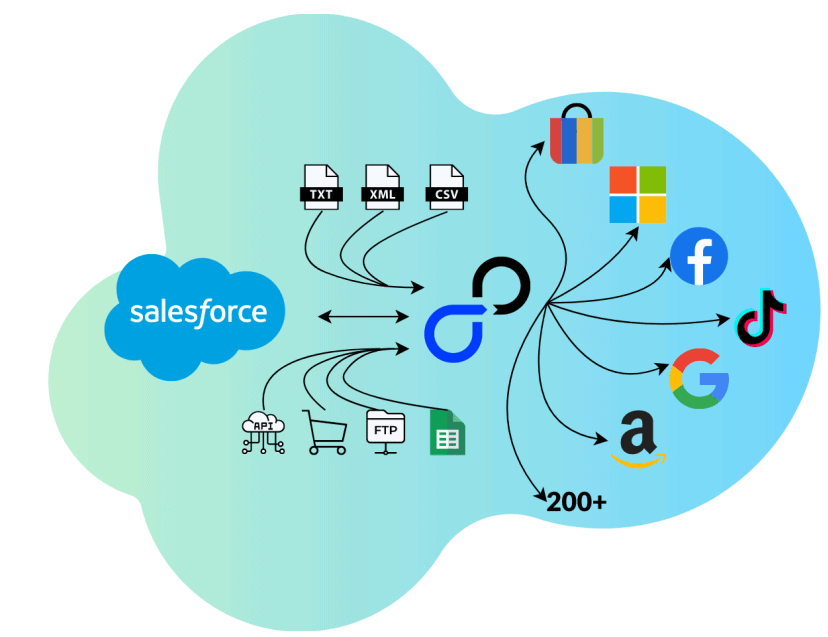
Source: Salesforce Guide
Integration Features
- Dynamic Master Catalog
- Order Management
- Channel-Ready Feed Templates
- Product Attribute Optimization
- Product Feed Syndication to Different Channels
- Error Resolution
- Optimization Recommendations
- Customizable Alerts
- Channel Feed Validation
How to Connect Salesforce Commerce Cloud API with GoDataFeed?
Firstly, you must configure the GoDataFeed API client and connect with the Salesforce Commerce API.
Step 1: Set up an import by clicking Connect Primary Source > Salesforce Commerce Cloud > Connect. If you already have an import ready, Go to Products > Primary source > Lock button. Specify the Import source to Salesforce Commerce Cloud, and click Connect.
Step 2: Accept configured import settings will be overridden.
Step 3: Configure different fields of GoDataFeed API, such as display name, organization, roles, and tenant URL.
Step 4: Connect GoDataFeed to Salesforce Commerce API.
Step 5: Specify the Catalog and Site from where you want to import data.
Step 6: Login to your Account Manager and validate GoDataFeed to make API calls.
Step 7: You’ll be redirected to GoDataFeed and the import starts.
How to Import Products from Salesforce Commerce Cloud using FTP?
Contact Salesforce to get support for FTP. Salesforce uses public host keys to connect with GoDataFeed FTP servers.
Step 1: Configure service SFTP credentials.
Step 2: Configure service profile.
Step 3: Configure SFTP Upload Job. Ensure you specify any target folder here and update the location in the import parameter “FTP Address” in GoDataFeed to match.
Benefits of Integrating Salesforce Commerce Cloud with GoDataFeed
Time and Cost Savings
Businesses can save time and reduce errors associated with manual data entry by automating product data management and listing processes. Also, they can easily manage their product listings from a single dashboard, eliminating the need to log into each channel separately.
Improved Visibility and Sales
It improves product visibility across multiple channels using GoDataFeed’s optimization tools, increasing sales and revenue.
Scalability
The integration is scalable, which means that it will be simple to adapt to the changing needs of the business as it develops and opens up new channels.
Enhanced Customer Experience
Retailers can offer their customers a better purchasing experience, and boost customer happiness and loyalty by expediting the product listing process.
Why Royal Cyber?
Royal Cyber helps global retailers stay competitive in the market. With our seamless Salesforce Commerce Cloud and GoDataFeed integration, we empower businesses to gain a competitive edge by fine-tuning their product listing and unleashing ample opportunities.



