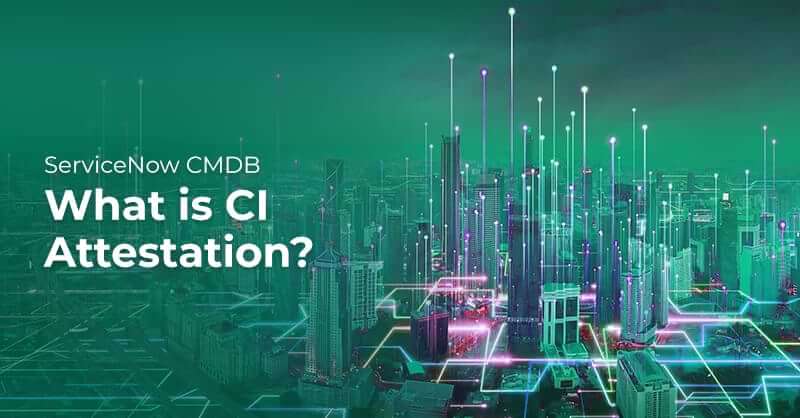ServiceNow CMDB: What is CI Attestation?

Written by Harini Krishnamurthy
Content Writer
December 6, 2022
The Challenges of CIs in ServiceNow CMDB
While configuration items (CI) are continuously ingested into a configuration management database (CMDB) through various data sources, maintaining its integrity becomes difficult. Therefore, verifying the existence of an organization’s infrastructure and applications and updating or removing stale CIs on the ServiceNow CMDB becomes imperative and challenging. The new ServiceNow feature, “CI Attestation in CMDB Workspace,” helps to verify the existence of IT infrastructure and applications that you own systematically and in bulk. Here is a deeper look at one of the central features now available in the ServiceNow platform Tokyo release that removes stale CIs associated with IT infrastructure or applications that no longer exist. Read our blog to learn more about what you can expect from the latest Now platform Tokyo release.
Are you still a beginner at leveraging the best of ServiceNow CMDB? Unfortunately, only 15% of CMDB implementations are successful. Watch our webinar, where our experts tell you how ServiceNow CMDB is vital for organizations that seek to organize their data and improve its visibility.
What is CI Attestation?
CI attestation uses the CMDB Data manager to create an attestation policy that specifies the attestation frequency of CIs that need to be attested. Attestation tasks can be assigned to users familiar with or managing the CIs and who can attest to or reject the infrastructure or applications that those CIs represent. Rejected CIs are no longer needed and can be retired, archived, or deleted from the CMDB. The CMDB Data manager attestation policy can automatically create attestation tasks based on the defined criteria. It is important to note that the CSDM plugin must be activated to create a policy, or you will get an error message.
The ‘Smart Detection’ feature streamlines and simplifies CI attestation. With Smart Detection, you can auto-attest CIs automatically detected by discovery programs based only on recent discovery results. For this feature to work, Discovery needs to work, and the system property for smart detection (sn_cmdb_ws.attestation.smart_detection.disabled) needs to be set to ‘false.’
How to Create a CI Attestation Policy
Here are the steps to creating a CI attestation policy for your configuration management database (CMDB) with screenshots of the procedure.
- To create attestation policies, go to the ‘CMDB Data Manager’.
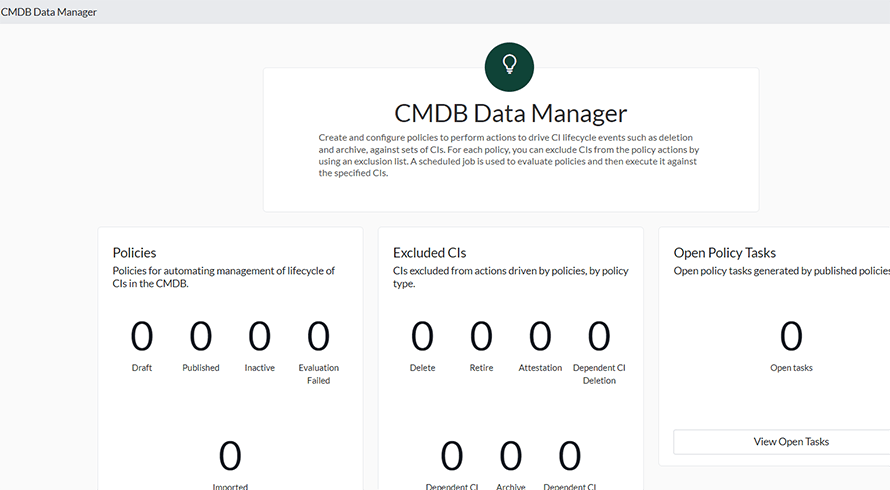
- Click on ‘Policies’ and choose the condition filter criteria as – Windows Server >> Most recent Discovery date is before 30 days or empty.
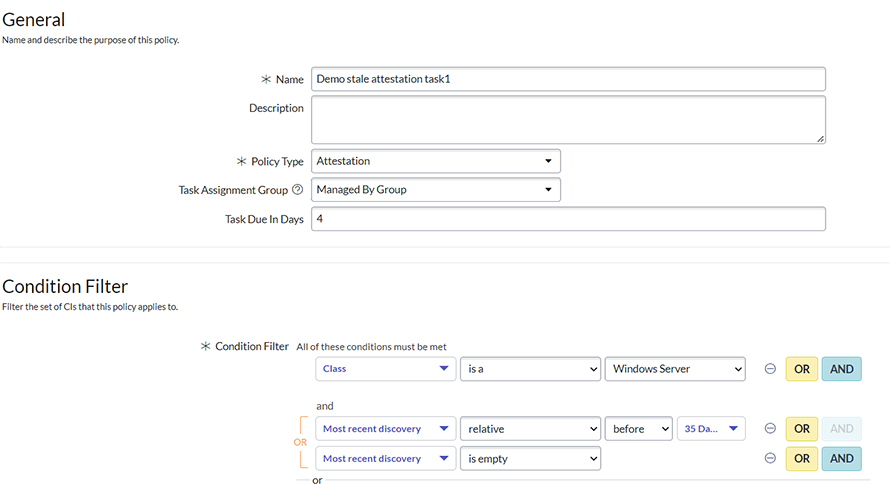
- When you click on the “Preview” button, it shows a dashboard below with information on CIs that fall under the policy condition and a task that needs to be addressed.

- Click on the “Publish” button to activate this policy globally.
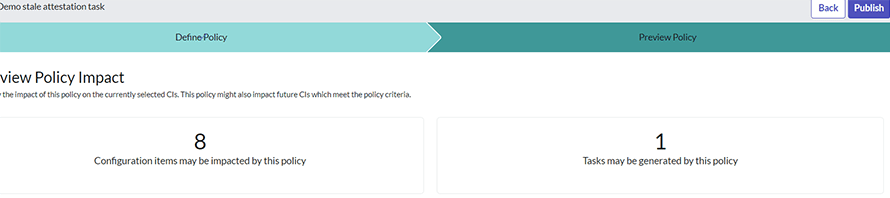
- Once you publish the policy, a scheduled job in the name of the attestation policy is created for the automated run. Here you can define the frequency of the run.
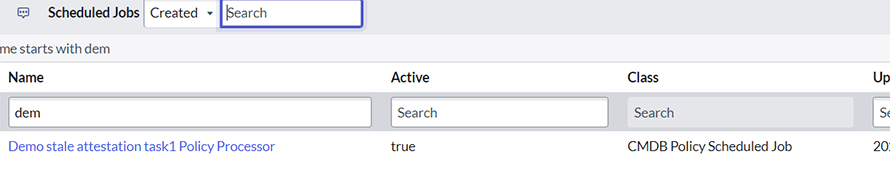
- When the attestation scheduled job runs, it creates attestation tasks, as seen below.
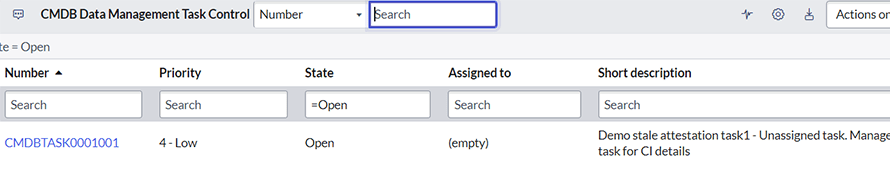
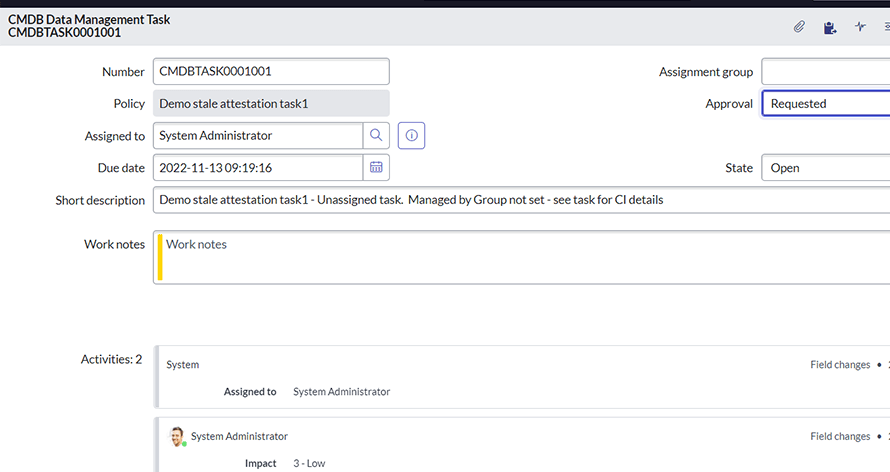
Note: While creating the policy, you will notice five options to define the policy type, viz.
- Delete
- Retire
- Attestation
- Archive
- Delete CMDB Related Entry
You may choose an option that fits your CMDB design based on your requirement.
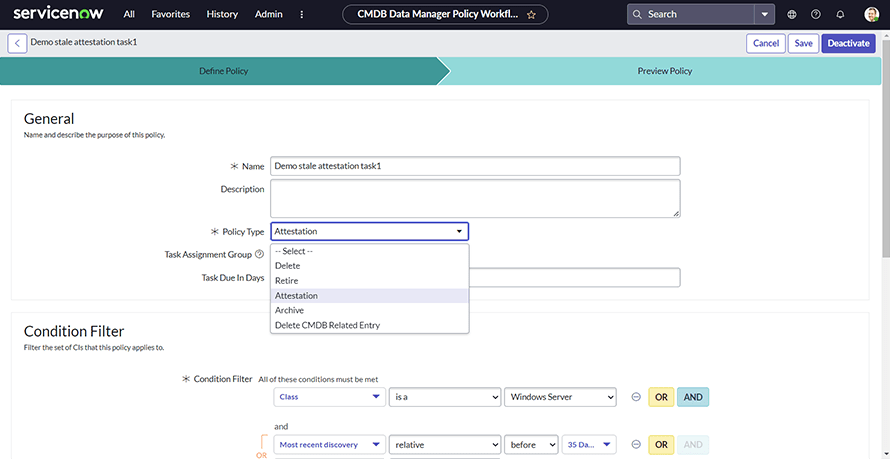
CI attestation helps maintain your ServiceNow CMDBs, which helps you manage and monitor your technical services. However, if you wish to expand and create a portfolio for your company’s IT enterprise planning and management, we suggest reading our whitepaper on strategic portfolio management with ServiceNow.
The Benefits of CI Attestation
When you have a CI attestation strategy in place, the stale CIs are addressed on time, whether it is a discovery issue or a genuine missing infrastructure that is part of a CI. Every stale CI in the CMDB is automatically or manually addressed for accuracy. Thus, infrastructure that isn’t part of CI is retired/archived from the CMDB and contributes to its health.
With the ease of verifying your configuration items within the Now platform CMDB, it has become 10x faster to build the representation of assets and services and the relationship between them that comprises your organizational IT infrastructure. Thus, with CMDBs, efficiency in monitoring and managing infrastructure becomes easier.
How Royal Cyber Can Help
From its inception, our ServiceNow experts have been highly familiar with the ServiceNow platform CMDB. Therefore, we believe your company will benefit from collaborating with us to implement this service to its fullest. As ServiceNow partners, we are in a unique position to understand how to leverage this capability to its fullest potential while simultaneously taking care of business needs.
In line with managing your overall infrastructure with ServiceNow CMDB, we also offer services for:
- ServiceNow Hardware Asset Management (ServiceNow HAM)
- ServiceNow Software Asset Management (ServiceNow SAM).
For more information about Royal Cyber, visit our site Royal Cyber or contact us at [email protected].