Salesforce’s Summer Release: Empowering Businesses with Advance Features

Written by Poonam Chandersy
Technical Content Writer
September 1, 2023
Salesforce’s Summer ’23 release is designed to revolutionize the way you do business. Packed with extensive innovations, the new release empowers you to streamline your processes, automate tasks efficiently, and deliver personalized experiences for every customer interaction. With the Summer ’23 release, you’ll discover a world of possibilities to save time, enhance productivity, and exceed customer expectations. Read this blog to discover the release’s updates and embark on a transformative journey towards growth and profitability.
Experience Cloud Release Highlights
In the Actions bar, you can include the Edit standard action, Create a Record, and Update Record action buttons. Earlier, the Actions bar supported headless Lightning web components only. To view the components on object detail pages, click on Experience Builder > Settings > Advanced > Show all components. Once done, drag the Actions Bar component anywhere on an object detail page and customize by adding desired actions to the bar.
Component Visibility Adjustment
Select the component. Go to the Visibility tab in the Property box and choose Add Visibility Rule button.

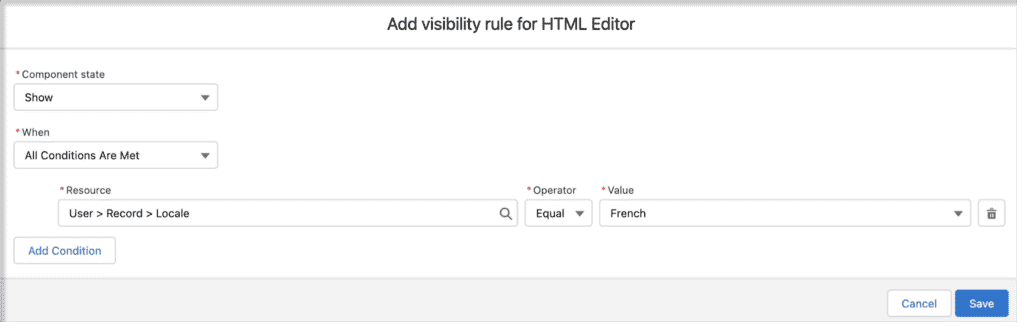
Adaptable Site Appearance on Various Devices
You can customize the component visibility depending on device type. Also, you can hide unimportant components to ensure the website loads properly across all devices. To do this, choose a view mode in the Experience Builder’s navigation bar. Select the component you want to hide or show on a specific device and use the toggle switch to the appropriate position.
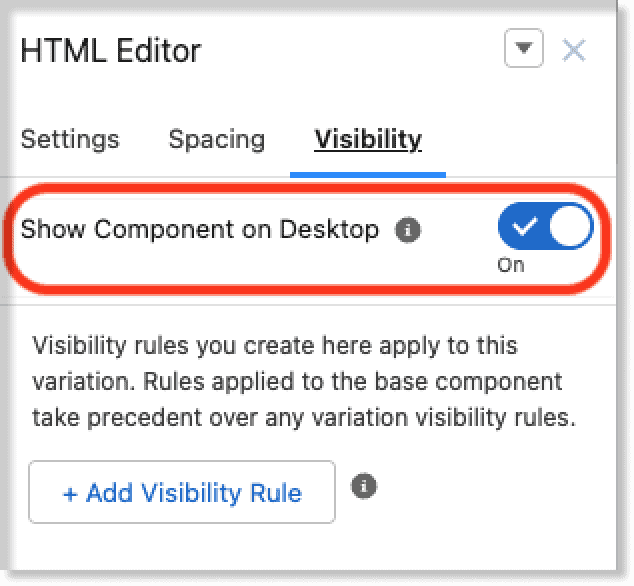
Improved Page Structure Panel
The user interface has an improved site-building experience with redesigned page structure panel that ensures high readability and seamless keyboard navigation for Aura and LWR sites.
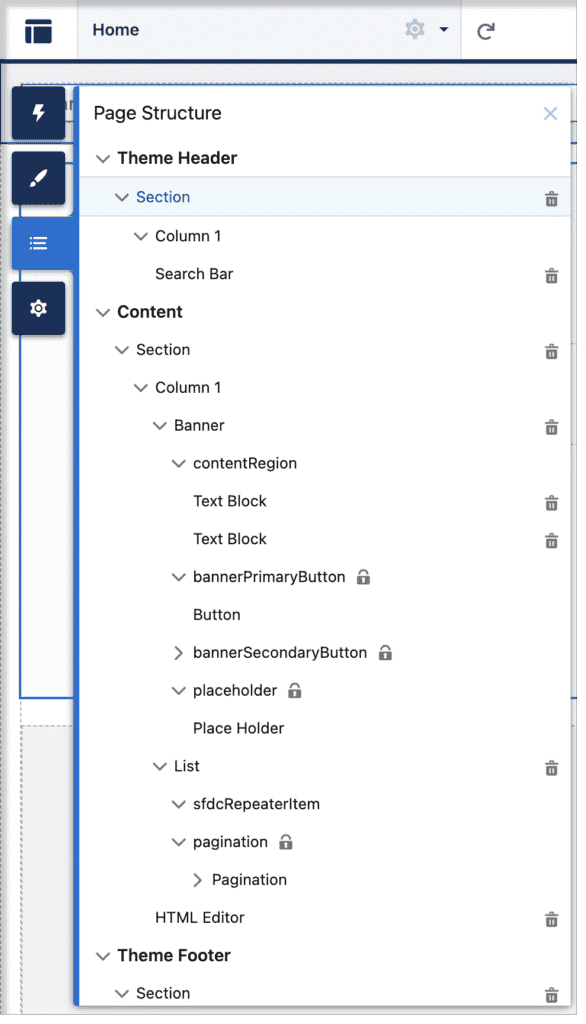
Set Password/Expiration on a Public Link to a Salesforce File
You can now choose an expiration date in Lightning Experience while creating a public link to share a file. Also, you can set a password to limit access to the file. The password security is disabled by default, and link expiration is enabled with a 90-day time limit. When the password protection is on, the dialogue displays an automatically created password.
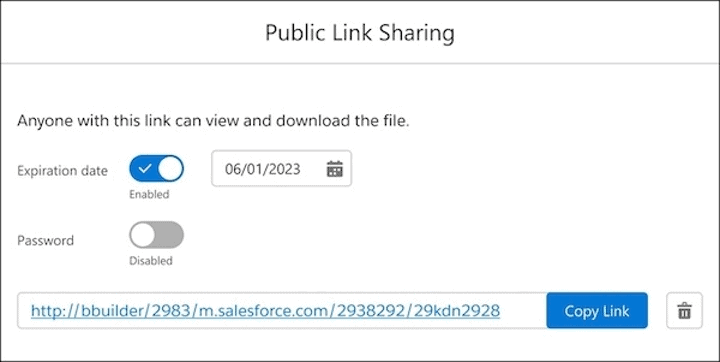
Service Cloud Release Highlights
Send Voice Messages in Enhanced Messaging Channels
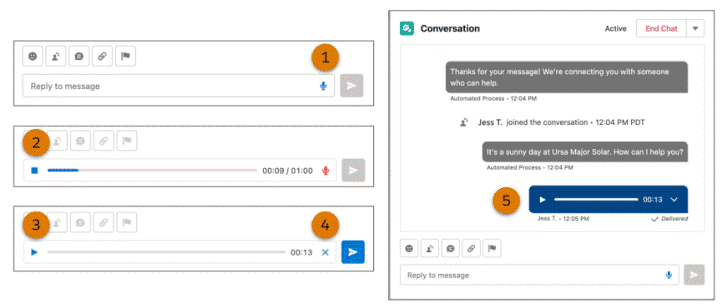
Improved Email Channel
The new release allows users to upgrade email composer to the new Lightning Editor to avail features such as table creation and editing, full-screen mode, search and replace.
Service Catalog
Service Catalog was previously available as part of Work.com. However, now it is available for Service Cloud. It allows you to display screen flows to end users using Experience Cloud. Also, you can create categories and assign titles and pictures to catalog items. Also, you can quickly offer options to your customers through the user interface.
Configure Searchable Objects for User Profiles (Beta)
You can configure objects for search for different user profiles, enabling them to view work-related results.
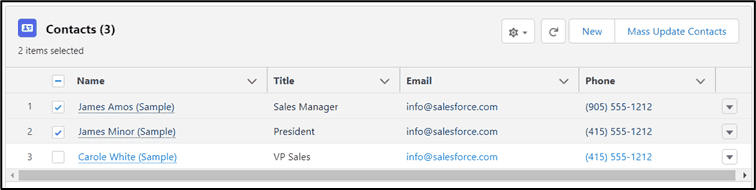

Meeting Digest
Users can access the meeting digest offering valuable information such as RSVPs, insights, and suggested actions. Furthermore, the meeting digest is the default tab in the Event record details for users utilizing Einstein Activity Capture, streamlining the workflow. Customers can now specify their preferred meeting availability.
Einstein for Service
Einstein Conversation Mining now enables the extraction of valuable insights from conversation data, empowering businesses to gain service insights and improve their offerings. This feature is now generally available. Additionally, users can now create on-demand templates for replies, allowing for more efficient and personalized responses.
Service Cloud Channel Upgrades
You can access new features in Messaging and Service Cloud Voice and use tools in multiple Service Cloud channels. For example, You can send voice messages using WhatsApp and Facebook Messenger.
Sales Cloud Release Highlights
Create Quotes Without Opportunity
The sales representatives can create quotes to track deals without creating an opportunity, increasing the speed of quote delivery to customers. Choose Create Quotes Without a Related Opportunity while enabling quotes in Quote Settings.
Einstein Bots for Sales (Beta)
Use the dialogs and automation flows available in Einstein bots to streamline sales and deliver personalized experiences to build strong customer relationships. Navigate to Einstein Bots for Sales under the Sales Engagement in Setup to create an Einstein Bot for Sales.
Update Territory Models
You can update data through streamlined processes while importing CSV files. To set up Territory Planning, click on Installed Packages in setup and select Configure adjacent to Salesforce Maps. Activate parallel processing for updating from Territory Planning data management options.
Send a Meeting Request using Dynamic Activity Composer
The Email Meeting Times feature help the sales representatives to set up meetings quickly. Choose Email Meeting Times from the New Event action dropdown for contacts and leads. Select the first available meeting time slot in the next three days, along with a scheduling link if the available time slots aren’t convenient.
Organization-Wide Email Address to Send Automated Process Emails
It is essential to create an organization-wide email address for security reasons to send automated emails to your customers. Navigate to the Process Automation Settings page in Setup. Input the designated email address in the Automated Process User Email Address field. Also, you need to add permissions for who can access the organization-wide email address.
Marketing Cloud Release Highlights
Download Data Extension Storage Details
Download the data extension storage details in a CSV format to get a complete view of marketing data usage. You can optimize the storage space and enhance performance by eliminating unnecessary data and updating retention policies.
Download Automation History Details
Navigate to Setup and choose Download Automation History to download the automation history in CSV format. Further, you can assess the automation and track ones with errors or high skip counts.
Merge and Transfer Data Across Data Extensions
You can now merge and transfer data across data extensions using the import activity. Create an import definition in the Contact Builder. Further, add the definition to import activity in the Automation Studio and deploy the activity.
Optimize SQL Query Activities with Improved Validation
Validate the syntax of SQL query activities to enhance the performance of SQL queries. To do so, click Validate when you create a SQL query activity.
Restore Deleted Content in Content Builder
You can restore the recycled content items to the Content Builder without support team’s assistance. Use the delete permission to use the Content Builder Recycle bin.
AMPscript to Parse JSON Data
With the help of AMPScript, you can extract nested data to further use in the Marketing Cloud Content Personalization. The AMPscript BuildRowsetFromJSON() function uses JSONPath syntax to query data imported.
Expandable and Collapsible Paths in Journey Builder
It is possible to expand or collapse journey activities in Journey Builder. The collapsing activities update the journey canvas size enabling you to zoom in on specific sections to review configuration builds.
Improved Exit and Goal Criteria
You can deploy Journey data and Contact data as Exit and Goal Criteria elements. Further, you can evaluate dataset attributes and streamline use cases.
Conclusion
Salesforce’s Summer Release’23 introduces exciting enhancements and features that empower businesses to thrive in the ever-evolving digital landscape. With Royal Cyber as your trusted service provider, you can leverage the full potential of this release and unlock new opportunities for growth and success. Our expertise and commitment to excellence ensure that you receive seamless implementation, comprehensive support, and tailored solutions that align perfectly with your business objectives.



