The Ultimate Guide for Boosting Your Product Using BigCommerce SEO
Written by Raghul Prasath
Junior Business AnalystIn today's fast-paced eCommerce industry, businesses need to enhance their agility and flexibility to meet customers' ever-changing and demanding needs. Consumers are most likely to search for products online using a Google search, and businesses tend to face a digital uphill battle if they do not have some presence on this search engine giant.
A well-optimized eCommerce website has now become a necessity for organizations to be able to sell products and reach a potentially large audience. This helps to analyze and learn the basics of the customer database, such as their demographics, age groups, and activities, to provide better services.
While BigCommerce is on its way to becoming one of the top eCommerce platforms in the market, its most appealing characteristics are its ease of use, customizability, and SEO capabilities. Here we discuss how businesses can increase and make the most of BigCommerce SEO practices to run an online store and create a strategic plan as rapidly as possible.
Best Practices for a Successful eCommerce SEO Strategy
Improve organic search ranks and increase website traffic, brand awareness, and conversions with the following strategies:
Reduce Website Load Times
Optimize for Mobile Devices
Insert Breadcrumbs
Monitor the SEO Exposure
Enable Rich Snippets and Knowledge Graphs by using Markups
Add Customer Reviews with Canonical Tags
Optimize Content for the Site's Search Engine
Highlights of BigCommerce SEO
There are four main features of SEO options that BigCommerce has to offer. They include:
- Website Loading Speed Times: According to Quanta, BigCommerce's average response time is 0.50s, placing it among the top three eCommerce platforms with the best average response time. As a result, it's safe to state that BigCommerce's site loads quickly.
- In-built Blogging Feature: Apart from the outstanding loading speed, BigCommerce also has a powerful built-in blogging feature that allows businesses to effortlessly upload blog articles without purchasing its content management tools that help boost SEO for the website.
- Mobile Friendliness: BigCommerce themes are mobile responsive as they reformat to fit mobile devices automatically. After a long absence from the mobile app market, BigCommerce has reintroduced themes for iOS and Android allowing for effortless management of the internet business. Businesses can monitor the online store's success to handle orders and the consumers. When Google and Bing detect that a person is searching on a mobile device, it uses it as a ranking indication. In general, mobile-friendly websites outrank non-mobile-friendly websites for mobile search results. This feature is vital to improving SEO for businesses that rely on or target mobile visitors.
- A Robust Administrative Panel: BigCommerce also includes a robust administration interface that provides complete control over metadata, header tags, titles, and URLs, allowing businesses to optimize the blog and information pages for search engines.
Applying BigCommerce's SEO Techniques
Boost the online search presence, improve the organic search rankings, and increase traffic with the following BigCommerce SEO techniques:
Use an SEO-friendly URL Structure
- It is strongly recommended to activate short URLs under the Web Page URL format when configuring the instance, resulting in a better and shorter URL structure.
- The /page/ slug and the.html part of the URL is omitted with this option.
Follow this list of easy shortcuts to access BigCommerce's SEO settings on a specific homepage, category page, product page, and blog post before optimizing titles and metadata for the store. The metadata entry field can be found in the following places:
- Homepage: Store Setup › Store Settings › Search Engine Optimization section
- Category Pages: Products › Product Categories › Edit › Search Engine Optimization section
- Product Pages: Edit any product or add a product › Other Details Tab › Search Engine Optimization Section Web Content Pages: Storefront Content › Web Pages › Advanced Options
- Blog Posts: Storefront › Blog › Search Engine Optimization section
Optimize Page Titles
- We recommend keeping the character count between 60 and 65 characters. The page title should include the focus keywords for the product, category, or blog post and the store name as a general best practice.
- Providing a unique meta description for each product is highly recommended, even with thorough product descriptions.
Edit Meta Descriptions
- Recently, the length of displayed meta descriptions has changed drastically. Google released an update that raised the length of the meta description from 160 to 320 characters.
- However, like page titles, Google may reduce the description depending on the search result.
- The inclusion of the focus keyword in the first two phrases of the meta descriptions is highly recommended.
- Google will emphasize and bold the focus term on the search result pages, which helps the BigCommerce SEO and makes the pages stand out more.
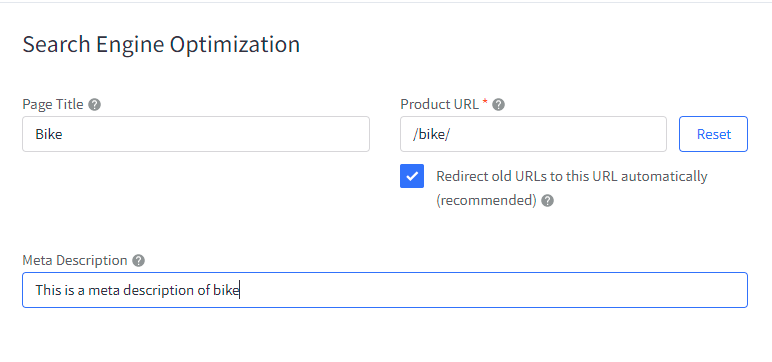
Use Category Descriptions
- Like good page titles and meta descriptions, appropriate focus keywords are required to define the products on the category page.
- Condense all the products in a specific category into 2-3 descriptive sentences while staying under the 320-character limit.
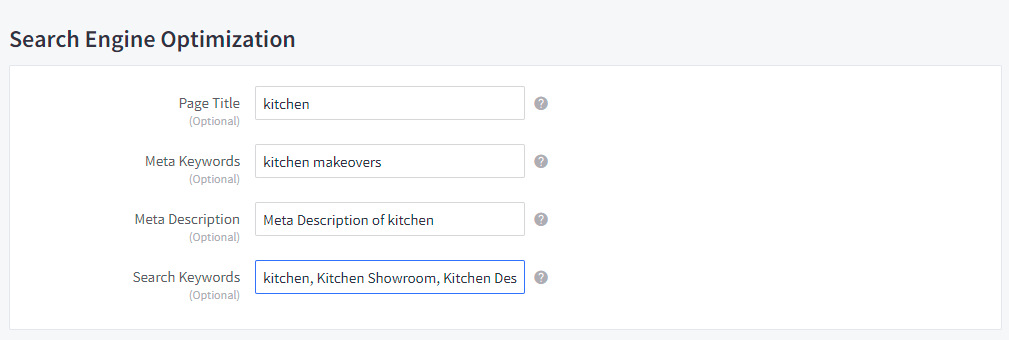
Enable Google AMP on Product Pages
- Accelerated Mobile Pages (AMP) is a Google-backed initiative that aims to improve mobile user experience. Bounce rates are reduced since AMP material loads very instantly.
- Pages that take long to load are likely to lose visitors.
- With Google's mobile-first indexing, many BigCommerce SEO professionals predict that the search engine will favour highly optimized pages for mobile devices.
Enhance Pages with Schema.org Structured Data
- Structured Data may appear challenging to set up and change but is relatively simple.
- BigCommerce reviews tools help to generate structured data on product pages automatically.
- Yotpo is an app we recommend, as it helps to format the code on the product pages so that it appears as star ratings on the search engine result pages. While it only takes a few clicks to set up and enable this function, having star ratings and several reviews on the product pages can help them stand out.
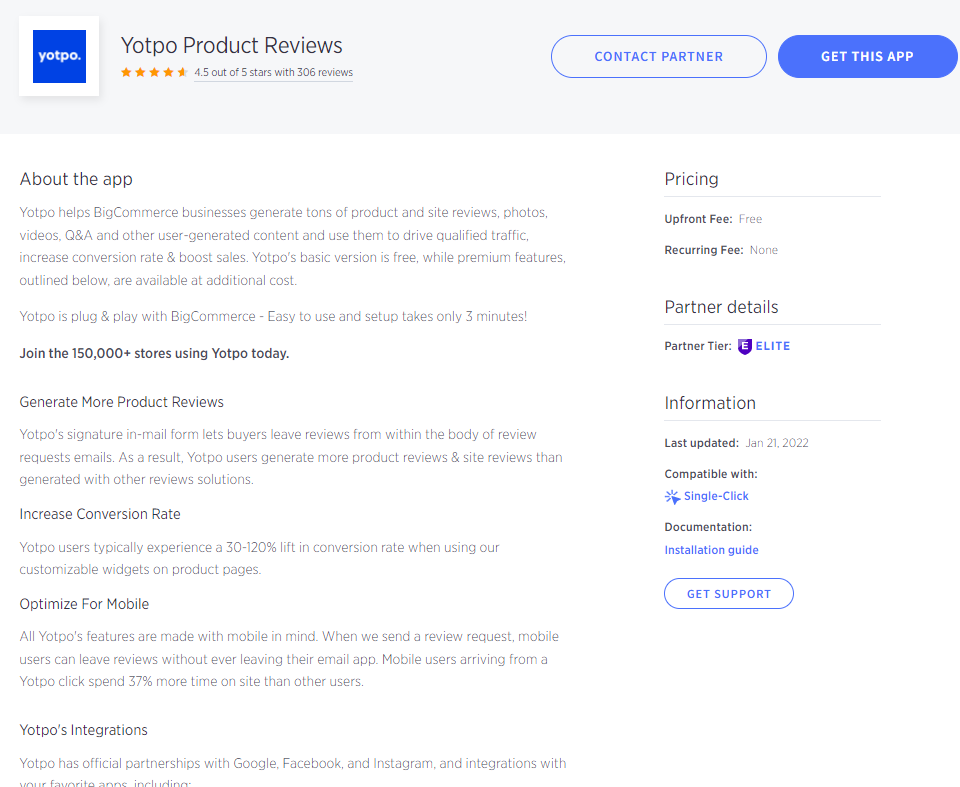
Optimize Page Load Times for Desktop and Mobile Devices
- To avoid losing high-ranking pages to faster-loading retailers, improve BigCommerce SEO by optimizing the site for page speed.
Enable Breadcrumbs
- Breadcrumbs assist search engines in comprehending the structure of the site, which aids BigCommerce SEO
- Breadcrumbs should be enabled by default because they do not obstruct the design of the product or category pages
- They encourage consumers to visit more pages of a website before they exit and thereby reduce the bounce rate
- By default, BigCommerce has the breadcrumbs feature to boost the website's SEO by visiting more pages
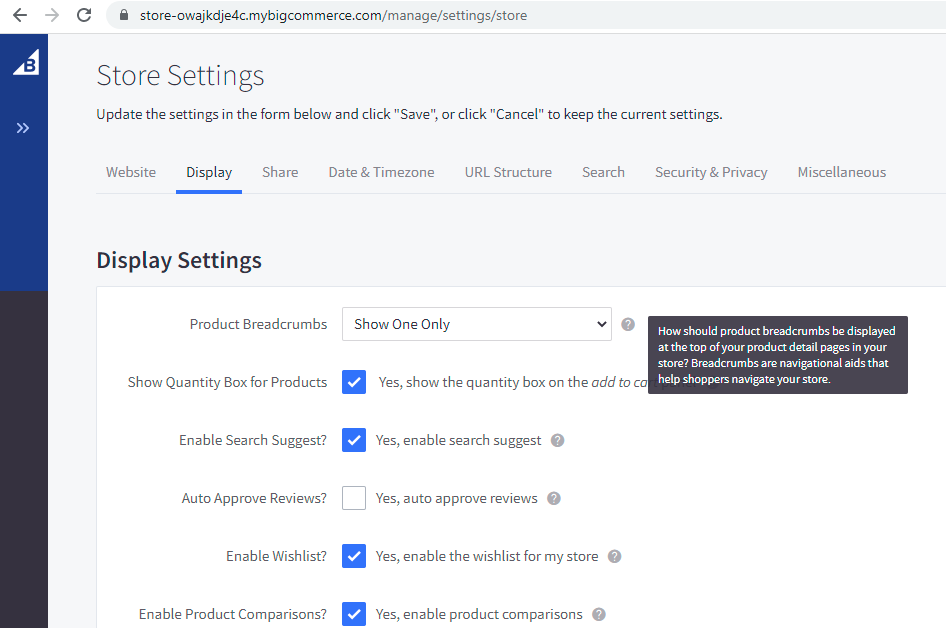
Completing the suggestions mentioned above will help improve the search result performance of the BigCommerce store significantly, leading to BigCommerce SEO success.
Royal Cyber's Approach to Using BigCommerce
Several eCommerce businesses have been pushed down in the SEO ranks because of the scarcity of technical and specialized experts to provide help. However, if you are about to start an eCommerce store, integrate or migrate to BigCommerce and implement their SEO approach, Royal Cyber can help. With all the critical data, such as products, customers, orders, and other associated information, accurately and securely implemented, Royal Cyber ensures uptime with no disruptions to the existing store performance.
A premium BigCommerce solution partner, Royal Cyber also assists in getting the eCommerce site to the top of Google's search results. With an in-house team of certified SEO specialists, contact us and learn how our experts can help you achieve top Google SERP rankings and boost the site's organic revenue.



