All You Need to Know About Salesforce’s Order Management System
Written By Poonam Chandersy
Technical Content WriterSalesforce Order Management (SF OMS) is a central hub that helps businesses fulfill, manage, and service orders at scale. The tool tracks the stages of an order from cart to delivery and includes post-delivery steps such as replacing or return-and-refunding of orders. While it may come across as a complex process involving multiple eCommerce systems, it has the ability to tie together the accounting system, ERP, payments, warehouse management, and logistics – all into one platform.
Salesforce’s Order Management System enables businesses to make their selling process more efficient and improve the overall customer experience. This blog will highlight tips and best practices and explain how to automate this Order Management System.
Benefits of Salesforce Order Management
There are several advantages of using Salesforce Order Management; they include:
- Performance and Reliability: The Salesforce Order Management System is a performance-oriented and highly reliable part of the robust Salesforce ecosystem.
- Integrates with Salesforce: If the organization uses Salesforce B2C Commerce, B2B Commerce, and Service Cloud, it integrates well with the Salesforce customer 360 vision.
- Easy Usage: Since it is built on the Salesforce platform, businesses can implement the logic with Salesforce’s ‘clicks-not-code’ philosophy using process builders and flows. The organization can implement extensive customizations by leveraging Apex codes and Lightning Web Components if it requires extensive customizations.
- Easy Integration with Systems: Salesforce OMS can be integrated with other systems such as accounting software, ERP, and payment system using scalable and reliable APIs.
- Sleek UI: The app uses Salesforce’s Lightning UI, putting Service Cloud users at ease while working with SF OMS, resulting in satisfied customer service agents and happy customers.
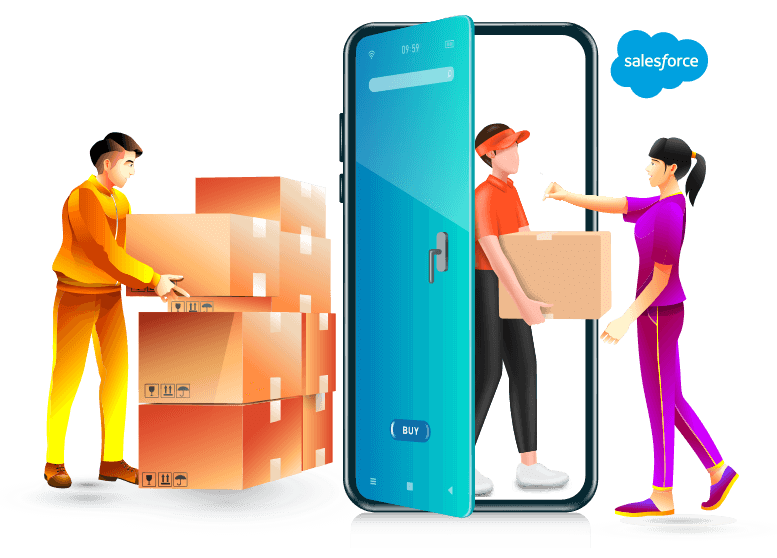
Setting Up Salesforce Order Management
Setting up Salesforce Order Management requires the business first to prepare their Salesforce org. Then, we can take an example of integrating the Order Management System with the Salesforce B2C commerce storefront.
Step 1: Prepare the Org for Salesforce Order Management
Prepare the Salesforce org:
- Enable Lightning Experience. Note that Salesforce Classic is not supported
- Decide how to represent individual shoppers from either Person Accounts or Standard Accounts with Contacts
- Enable and configure multiple currencies, if required
- Create an API client ID for the storefront
- From the Setup, go to Order Settings and select the desired options
- From the Setup, navigate to Order Management and activate the toggles for Order Management, B2C Commerce, and B2C Integrations
- Enable Optional Price Books for Order feature, if desired
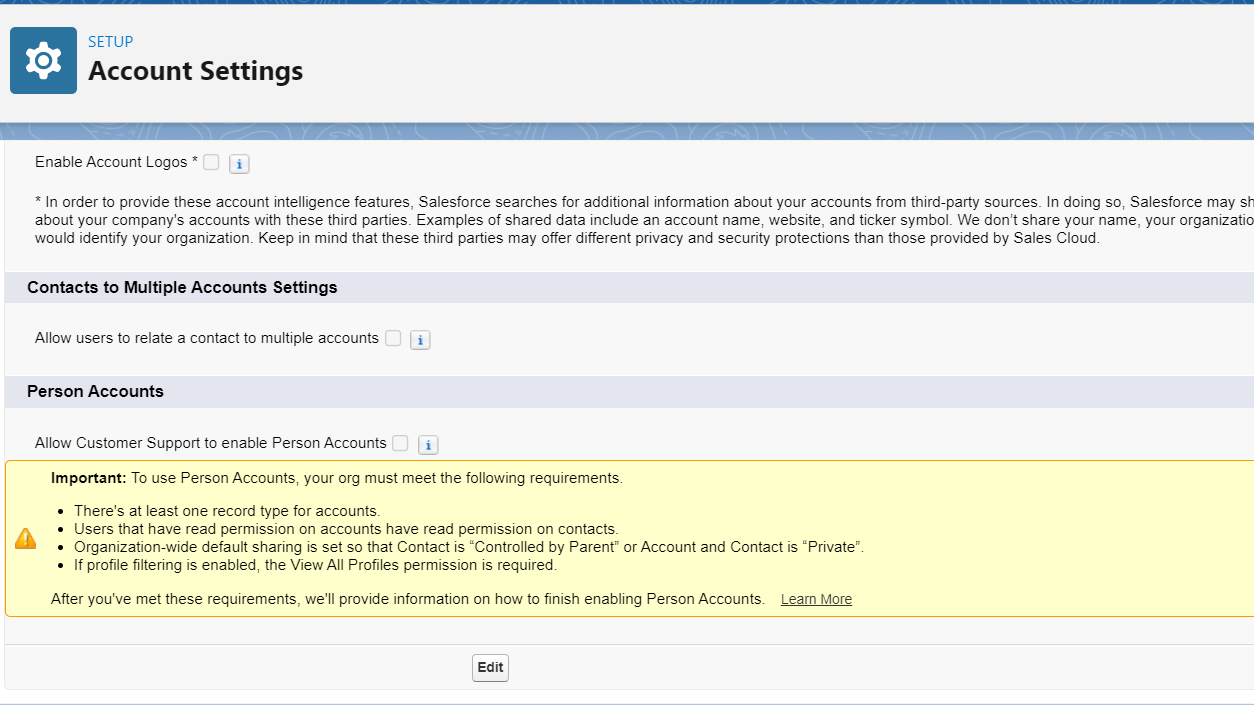
Step 2: Configure Delivery Methods for Salesforce Order Management
Set up the delivery methods in Salesforce Order Management System that correspond to the appropriate delivery methods on the storefront. It counts delivery charges as products; therefore, one order delivery method record is created for each delivery method, along with one or more product records.
However, on the Salesforce Commerce Cloud storefront, the integration automatically takes care of creating these records. For other storefronts, organizations need to implement the process to handle delivery-related charges.
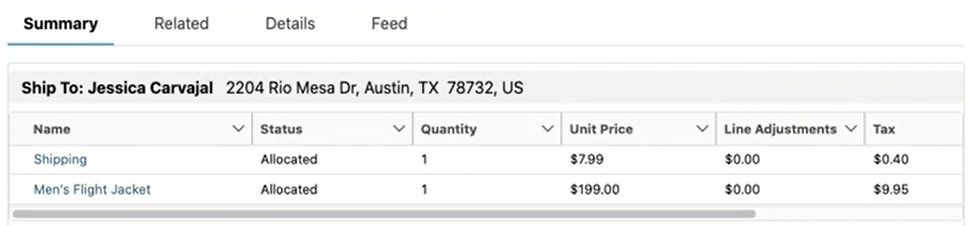
Step 3: Enable B2C Commerce Integration
Salesforce Customer Support must be contacted to create a support case and integrate the Salesforce B2C commerce storefront with Order Management. The implementation process cannot move to the next stage until Salesforce Customer Support performs this task.
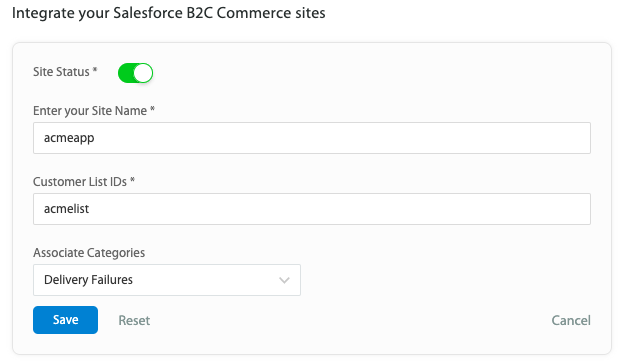
Step 4: Configure the Access for Salesforce Order Management
Configure the field-level security for Salesforce Order Management, including access to view and edit the fields, access the Order Management app, permission sets, and record-level access.
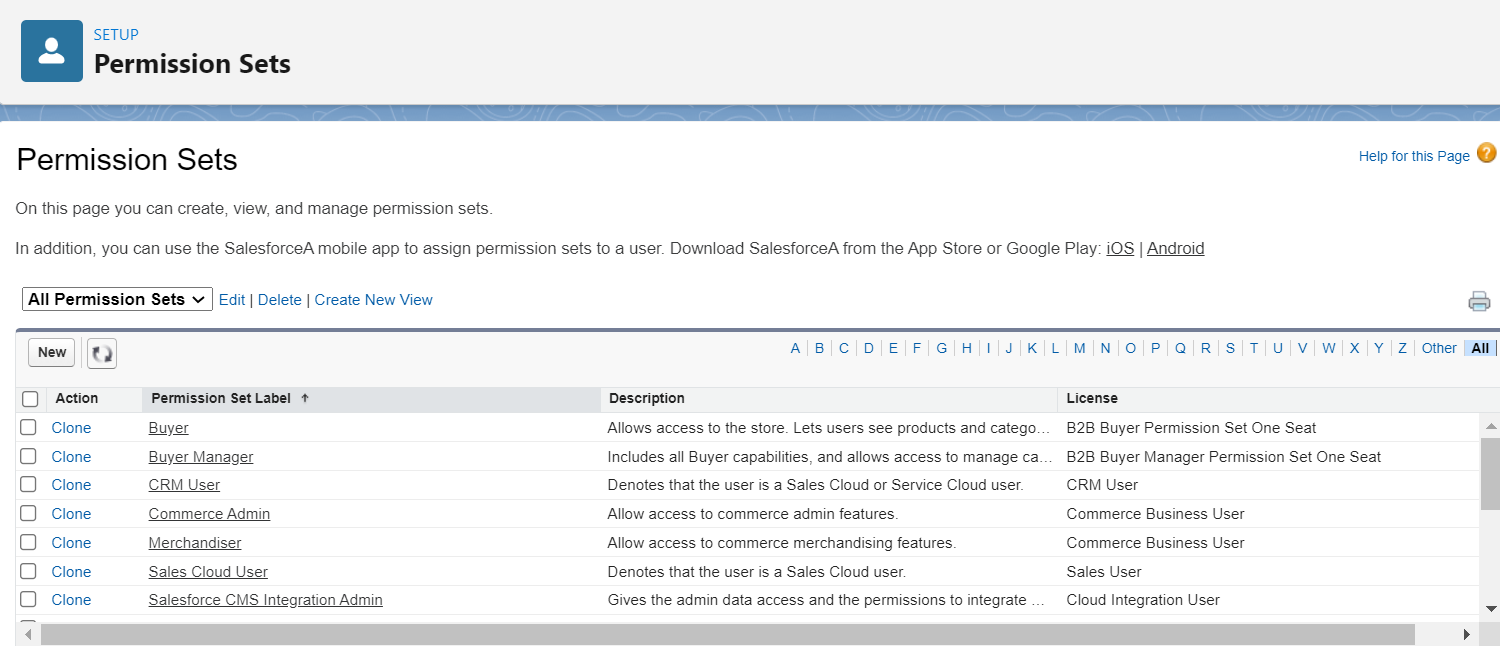
Step 5: Set Up the Flows for Salesforce Order Management
Salesforce Order Management also provides some out-of-the-box flows to help automate specific processes. Using Salesforce Flows, businesses can customize their flows from the templates or create them from scratch. In addition, Salesforce provides sufficient resources to help customize the Order Management System for the organization’s needs.
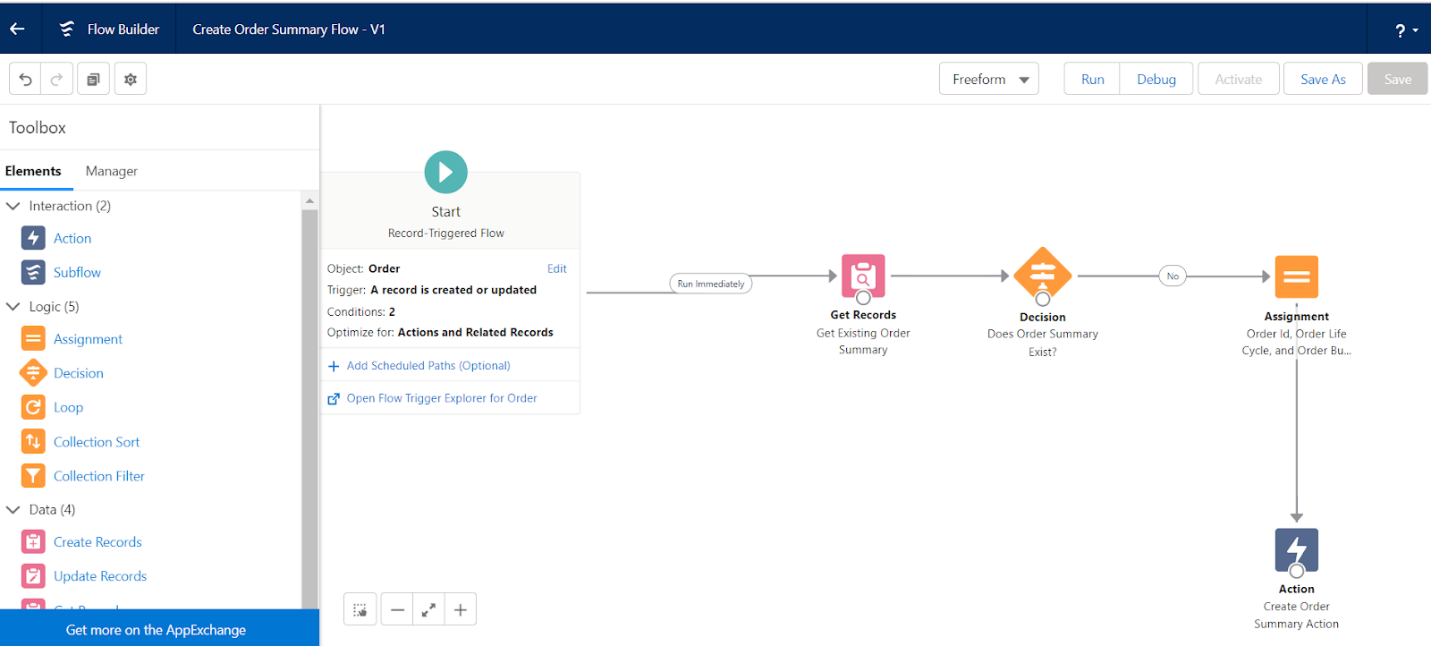
Step 6: Enable the Salesforce Order Management
The last step is to get production-ready and enable the Salesforce Order Management for all users who manage the orders.
- Configure Order Management objects to support the fulfillment processes, such as fulfillment types, fulfillment locations, and object statuses
- Set up the payment gateways and methods to process the payment transactions for Order Management
- Enable the Service Flows in the Order Summary Record page
- Import that data from the legacy system
- Configure the integration of the Salesforce Commerce Cloud storefront with the Order Management System
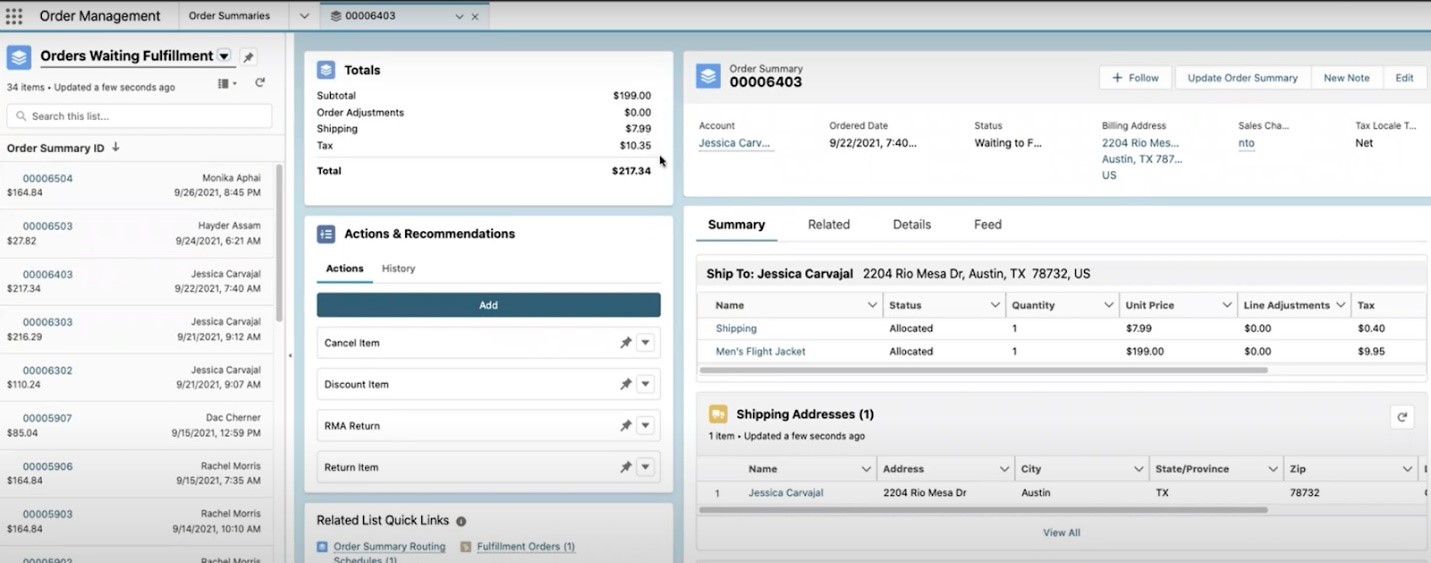
With that, businesses are ready to manage their storefront orders using Salesforce’s Order Management System.
Salesforce Order Management Best Practices
Below are some of the best practices businesses must follow to get the best out of Salesforce’s Order Management System:
Before implementing Salesforce Order Management, it is good to analyze the organization’s internal order management process to look for areas of improvement. Salesforce’s OMS relies on industry best practices, so analyzing the business processes is crucial before managing them on the Order Management System. For customizations to Salesforce’s Order Manager System, give preferences to process builders and flows, along with other click-based customizations. Once all the avenues have been explored and exhausted, then only organizations should rely on code-based customizations.
For any successful implementation, it is essential to team up with a qualified implementation partner with a proven track record of successful implementations. In addition, organizations should note that an improper implementation takes a fair amount of effort and work to rectify.
Royal Cyber’s Salesforce Order Management System Quick Launch Packages
Discover our quick launch packages that provide organizations with a solid foundation for a Salesforce OMS Implementation, such as detailed design, development, testing, and deployment. The packages ensure the project team has a clear understanding of the client's needs and how Salesforce OMS can address them effectively.
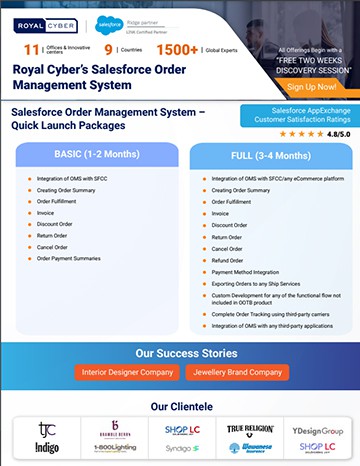
Let Us Help You Get Started
Royal Cyber, a Salesforce Silver Consulting Partner, understands the importance of leveraging Salesforce’s Order Management System and how it can help accelerate an eCommerce business. Contact us and learn how our certified Salesforce experts can help you implement and execute this service to ensure increased customer satisfaction and lead conversions.



