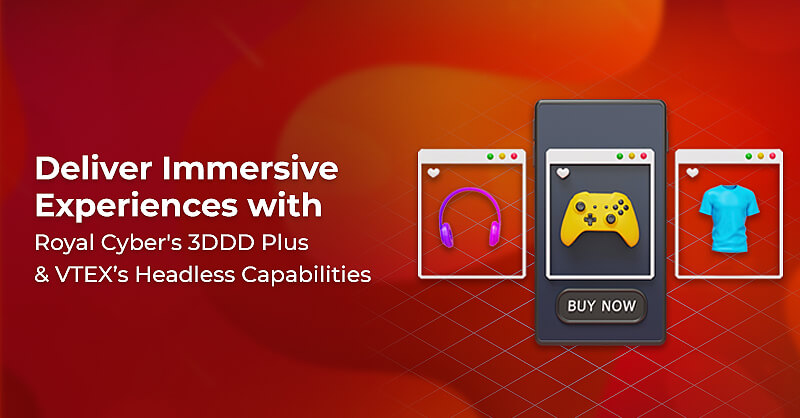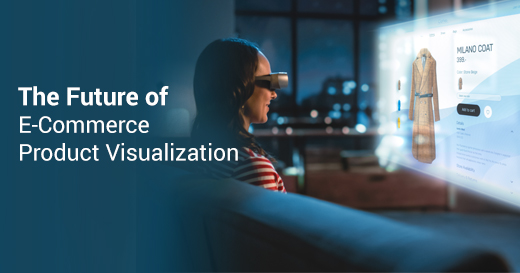Salesforce CRM Integration with Oracle Netsuite
Written by Vishwamber Shetty
Solution ArchitectMost businesses believe the right blend of Customer Engagement & Enterprise Resource Planning is the key to success. Hence, the focus is on improving visibility and having a centralized source of truth for the entire customer lifecycle from lead, quote, order, cash, and eventually revenue recognition. In addition, many companies are struggling to maintain an accurate source of truth for their critical financial metrics. These metrics are essential, especially in today’s day and age, when companies are beginning to make data-driven decisions.
What is Salesforce?
Salesforce CRM Cloud is the pioneer of CRM applications, and it is also one of the go-to applications for Sales & Service enablement. In addition, through multiple acquisitions, Salesforce has entered into new areas such as Marketing, Analytics, Quote to Cash, and Healthcare.
Salesforce also provides a platform as a service. This has enabled multiple enterprises and mid-scale customers to build ERPs and custom applications, in addition to Salesforces’ CRM underlying data model, to try and create a utopian dream of having ERP, CRM and all custom applications within the same system.
Unfortunately, this creates several unexpected problems. One of the main problems includes stripping the Salesforce CRM platform of what it was initially built to do and re-architecting it from scratch. By doing so, one relinquishes all the time and resources spent by Salesforce CRM in developing an industry-leading product and instead puts trust in the hands of far smaller and less capable vendors, pitting them against the technical prowess and industry expertise of any ERP giant. Hence, it is safe to say that one is not likely to get the most innovative Cloud ERP with this approach.
What is Oracle NetSuite?
Oracle NetSuite is another cloud-based application developed around the same time as Salesforce and has long been a compelling and credible platform in the ERP applications space. Currently, NetSuite is considered the number one Cloud-based ERP system.
NetSuite has been acquired by Oracle and has gotten a rich product portfolio, including Financial Management, Accounting, and revenue management.
Like Salesforce CRM, many third-party organizations have created several add-on applications or tools in NetSuite, touting the dream of an all-in-one solution. However, most of these organizations are not accounting for the fact that these solutions were not developed by the collective product development powerhouse of NetSuite, but rather a much smaller and less capable organization.
Is an All-In-One Solution a possibility?
Yes, all-in-one solutions are possible. However, it is essential to pick the right tool for the right job. As a leading implementation partner, we at Royal Cyber get asked this question numerous times. We strongly encourage and recommend that customers select the best and most proven tool for the job. While looking for a platform, one should check if the tool can perform and execute the primary function.
Combining the Cloud-Based Applications
Whenever there is a discussion on integration between two systems, the framework for the scoping process always begins with not a technical but functional debate. First, we need to analyze how this integration would be beneficial in achieving business objectives and observe if we are getting the desired outcomes.
In the sample flow above, we have demonstrated a basic life cycle from Lead to General Ledger.
In this case, Salesforce CRM handles the Leads and Opportunities. If the Opportunity is Closed Won, then the data is sent to NetSuite to create an Order. If the Ordered item is subscription-based, then a Send request is sent by Salesforce CRM to create a contract and sign it. Until the contract is signed, NetSuite waits, after which it continues to process the Order, generate the Invoice, collect the Payment, update the Customer Credit profile on both platforms, NetSuite and Salesforce CRM, recognize the revenue and finally pushes the data to General Ledger.
The advantage of this kind of an integrated solution is that Salesforce CRM can do what it was designed to do – handle the sales cycle while simultaneously allowing NetSuite to do what it is intended to do – manage the ERP process, including the financials. So here, the organization would not be investing time in reinventing the wheel of building ERP capabilities in Salesforce CRM or building Sales processes in NetSuite; instead, the organization is investing in designing the integration between these two systems.
Integrating the Cloud-Based Applications
This integration can be built; a significant factor includes the organization’s existing IT footprint and its future plans. The primary approaches include:
Point-to-Point
Middleware – Method of Integration
Many kinds of middlewares are available that charge a monthly or annual subscription fee in exchange for a host of pre-built and low-code integration tools. Several enterprise-level and mid-scale companies currently opt for this approach due to its relative simplicity and reliability.
- Common Middlewares: MuleSoft, Dell Boomi, Oracle SOA, Oracle OIC, Informatica, Jitterbit Celigo and many more.
- Potential Benefits:
- Availability of pre-built and low-code integrations
- Ease of maintenance
- Low development efforts
- Achievement of instant complex integrations between multiple systems
- Potential Drawbacks:
- Recurring license or subscription fee
Point-to-Point – Method of Integration
This option is for companies who prefer to build versus buy. This method allows companies to save on recurring license and subscription fees but requires them to invest in a one-time development cost. These integrations can serve a specific purpose, but there is a possibility of re-developing the complete integration for any future changes.
- Common Approaches:
- Add remote site settings in Salesforce CRM & NetSuite
- Create an API in Salesforce and generate an EndPoint URL
- Custom handle the CRUD operations in both the system
- Write a JS in NetSuite to call the above Salesforce CRM EndPoint as and when required
- Create RESTLET script in NetSuite
- Write JS in NetSuite to achieve the desired functionality in NetSuite
- Generate an EndPoint URL for the above script in NetSuite
- Write APEX code in Salesforce CRM to call the above endpoint at the expected time
- Potential Benefits:
- No recurring license or subscription fee
- The integration achieves what is needed: nothing more or nothing less
- No additional skilled resources are required; only a Salesforce CRM and NetSuite development team required
- Potential Drawbacks:
- Ample development time needed
- One-time high development cost
- Complex maintenance
- Work needs to be documented, or else there is a high dependency on the team who builds it
Setup an Integration Consultation
We at Royal Cyber have integrated Salesforce to NetSuite both ways, and no one model fits all. Contact us so we can help schedule a customized CRM and ERP integration consultation for you.