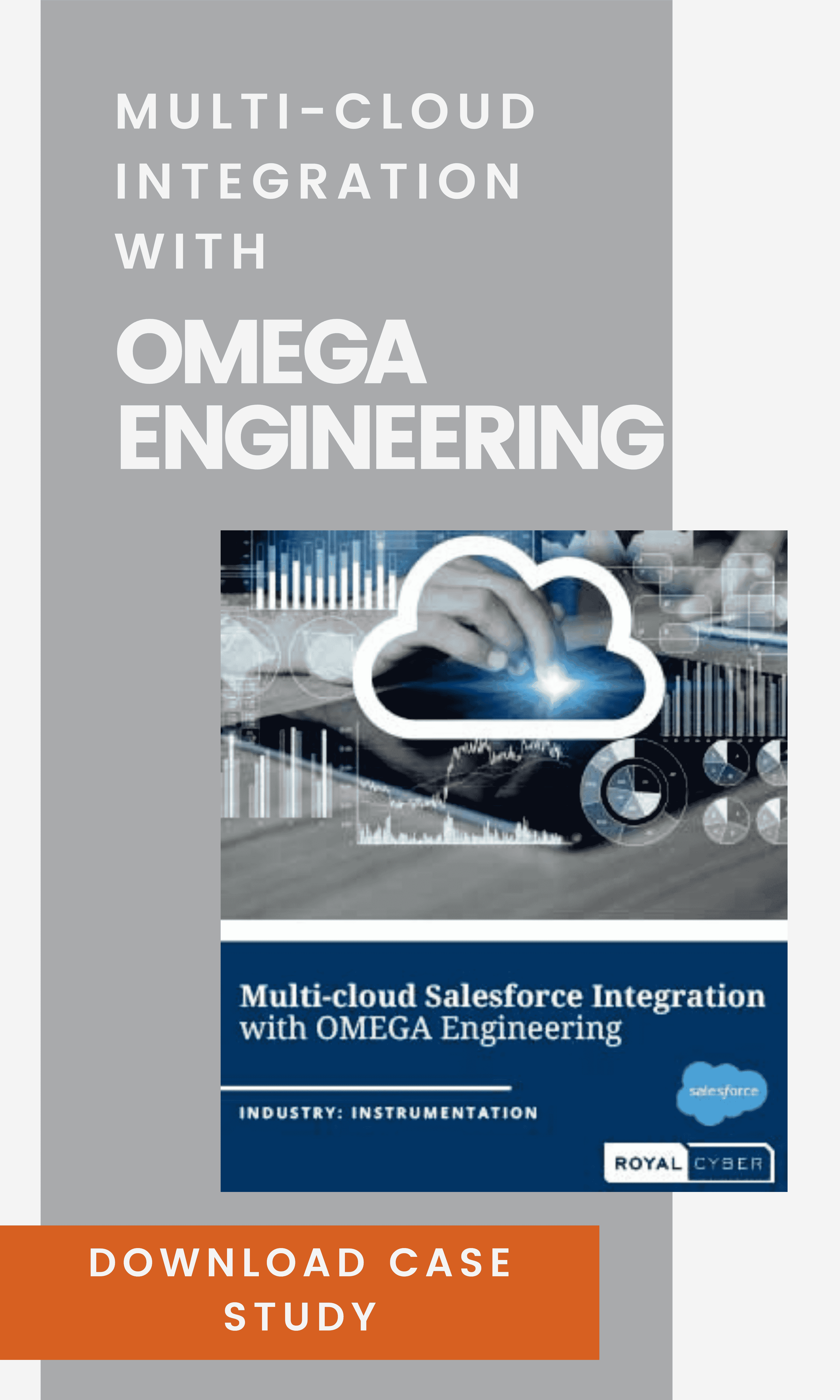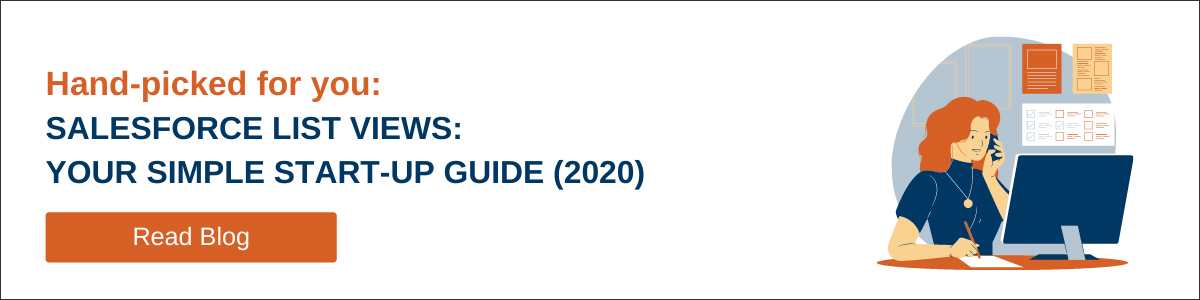A Guide to Managing Accounts with Salesforce
Written by Ayesha Gillani
Salesforce Business Analyst at Royal Cyber
Digital Marketing Technical Content Writer at Royal Cyber
Manage your data regularly
Keep your data up to date
Keep data accessible
Best CRM for Growing Businesses?
Salesforce is arguably the most popular CRM amongst growing businesses, with more and more organizations migrating to the platform every year. (The platform is gaining strength, recently surpassing quarterly estimates.)
In this blog, we’ll show you why and how to manage your accounts with Salesforce CRM, making customer data easier to enter, track and utilize across departments.
Why Customer Data Can Be Hard To Track?
Let’s face it. It's almost inevitable that, at some point, your account executives will cause a customer data mishap if they haven't already. All it takes is forgetting to update your CRM manually to create a chain reaction of lost data, confusing calls, and late follow-ups.
Luckily, with Salesforce Account Management, you can gather all the data related to your customer – all important communications, visit reports, meeting minutes, and service cases – in one single sphere.
We like to call this sphere your Account tab. Consider the Account Tab your team’s window to earlier customer management.
Let's discuss some practical steps to utilize the Account tab productively in Salesforce.

How to Manage Accounts:
With your Account Tab, managing accounts is simple. Let's start with a few preliminary steps to get you going.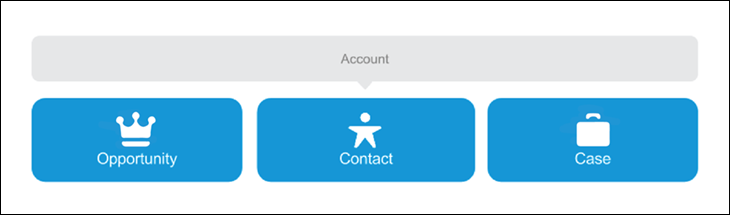
Step 1: Select your Account Types and Features
Types: Your Account tab can take data for a Company, a Person or Group of people, or any Corporate entity that you have business transactions/relations with. Different types of accounts take different details. When we are working with individual companies, we suggest using personal accounts for each business. Account types can be helpful when it comes to diverse operational fields of business. Several account types have distinct fields that can refine authoritative or hierarchical information about the accounts. By selecting your account type before inputting customer data, you can weed out unnecessary or potentially confusing fields that are irrelevant.When selecting your accounts, you basically have two choices:
- These accounts can be either Internal or External (Based on the Operation type)
- These accounts can be either Buying or Non-Buying (Based on the Transaction type)
Insider Tip:
You can also create accounts for your Competitors and use those accounts to log leads and wins, and compare your company’s strengths and weaknesses.
Suppose you have an extensive network of resellers or channel partners. You can also control the Quote and Order Statistics with a functional consultant's services to help you design customized page layouts.
Step 2: Create Accounts and Convert Leads into Customers
Account Creation: When creating your accounts, you can:- Create an account by manual addition followed by a sales/marketing activity (call, SMS, Email or a meeting)
- Import a list of Accounts/Contacts from a data provider source
- Convert a Lead
Insider Tip:
To eliminate any confusion and potential backtracking, always check for an existing account before creating one. Otherwise, you may duplicate your records, creating confusion and false or unhealthy reporting.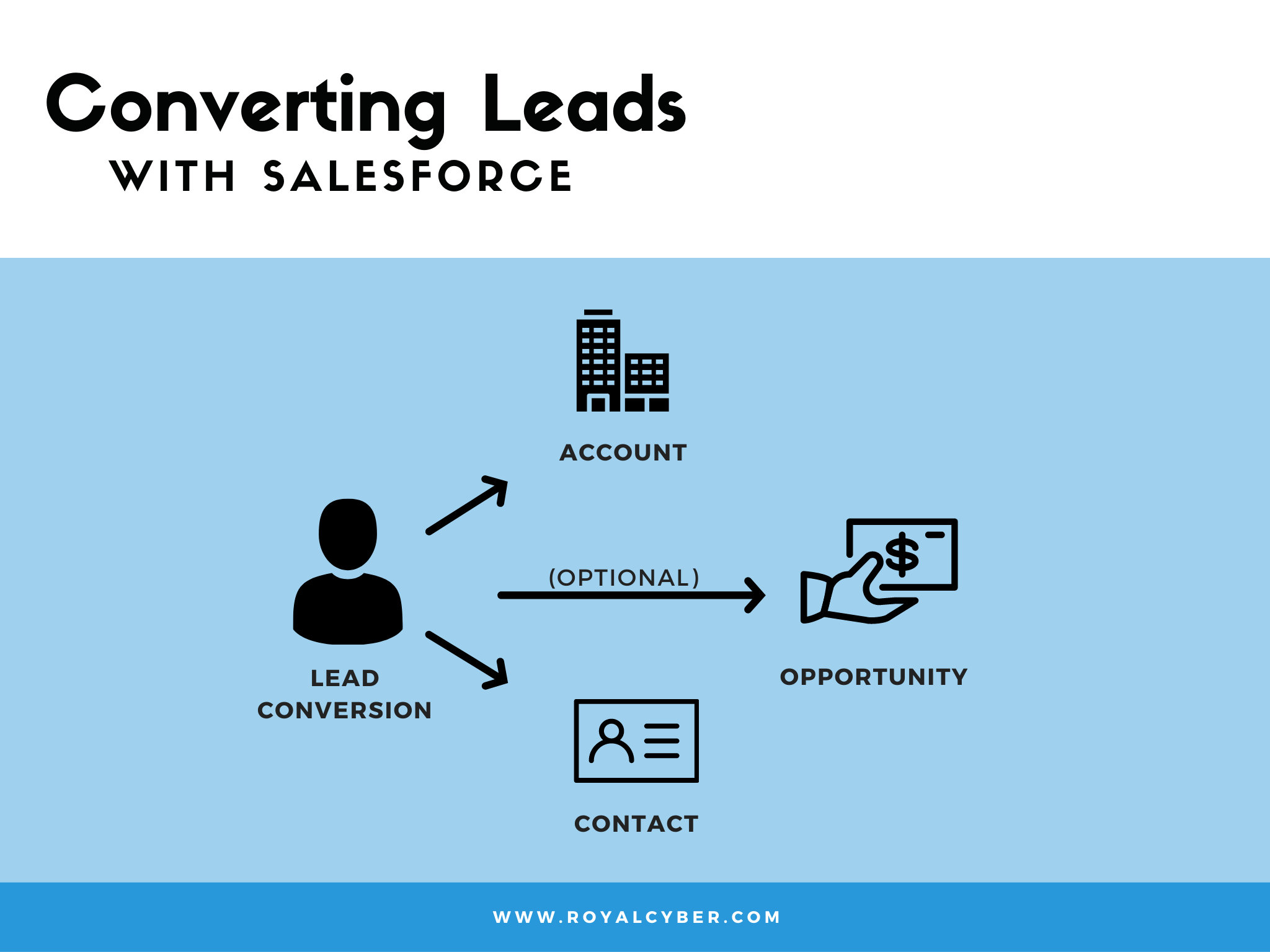
Step 3: Organize Related Lists
Your account records are connected to other inputted account data like contacts, opportunities, cases, visit reports, and activities.The account record contains related information that can be viewed from the top directly or hidden until scrolled down.
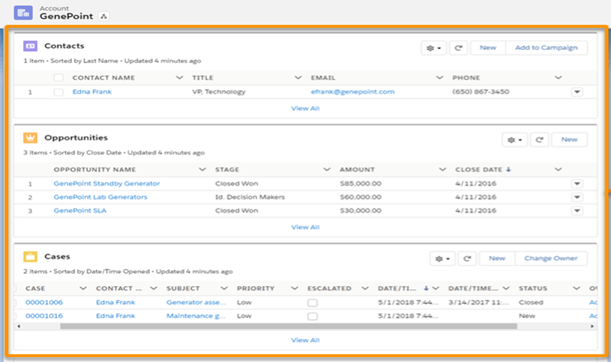
Step 4: Plan & Craft an Account Strategy
Before you start inputting account data in Salesforce, take stock of your accounts on a macro-level, and create a plan and strategy for how to best organize.- How to divide targeted orders quarterly or yearly
- How you’ll identify the moves made to win your customers by utilizing the plan created by the account team or the account owner
While account planning is usually executed manually outside the CRM, With Salesforce you can:
- Configure account plan templates in your account.
- Fill them in with your team.
- Enjoy the benefits of your plan and forget about it for a whole year.
Why Player Maps:
- Knowing your customer’s role hierarchy is essential. By corresponding with the wrong contact, you could be wasting precious time and energy that would be better spent on a decision maker within the company.
- With Salesforce's player maps, you can confidently contact the person in charge, without grouping multiple team members into your correspondence. This saves a lot of time, and your targeted management is well informed about where you both stand in the sales cycle.
- What if your contact suddenly leaves your targeted company? With Salesforce, you can move your correspondence to the nearest senior member without having to restart your sales cycle.
Player maps help sales reps uncover needed insights about the customer, like...
- Who is the decision-maker?
- Who are the influencers/ key controllers?
- Who reports to whom?
- Who should be contacted when someone is on leave or has quit suddenly, to keep the cycle going?
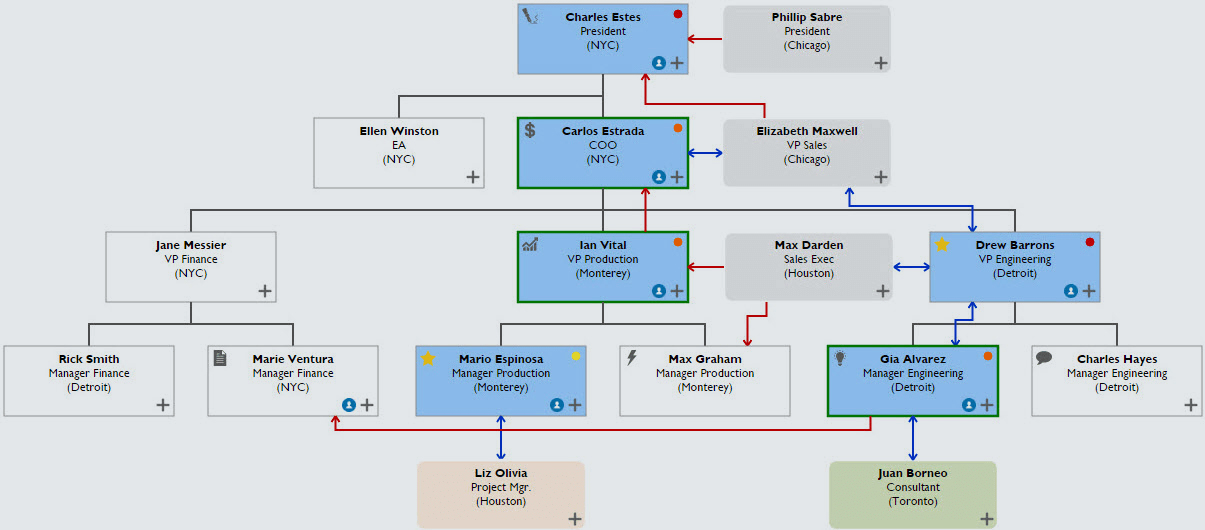
Step 5: Develop 360-Degree Customer Profiles
By profiling a customer, you can deliver a better-personalized customer experience to build a long-term relationship. These in-depth profiles (or 360-degree customer profiles) are made by collecting data chunks from all users and consolidating them in one view.
By using customer profiles in Salesforce, your team can discover:
What are critical, decisive factors for them? (Price, functionality, commercial terms, history of orders?)
What are the competitor’s strengths and weaknesses as compared to what you are offering?
Will they recommend our services to other prospects?
Previous secured orders with the customers.
How many employees do they have?
Are my customers on-time payers?
Why the customer opts to buy?
Why do they refuse to buy?
Lost analysis to cover gaps.
Who are the competitors?

The Benefits of Salesforce Accounts
Managing Accounts in Salesforce helps you to:
Want to learn more? Contact a certified Salesforce expert to get started.
Focus on your customer with Player Maps, build deeper insight about them with Customer360, and multiply benefits.
Reject paper data collection, errors, compromised quality, and data loss that often accompany it.
Relate Contacts, Opportunities, and Completed/On-going Cases with a particular account.
Identify even the minor details and Enable a more in-depth insight about the customer.
Prioritize your sales activities and Master your sales cycle.
Sustain and Improve productive business relationships.
Create accounts in a matter of clicks.
"If you want to see a significant increase in your KPIs, you need to do three things:
- keep data accessible
- manage your data regularly
- keep your data up to date
@RoyalCyberUSA #Salesforce #CRM

Lightning Experience Reporting Software and Dashboards for Salesforce Service Cloud
This white paper is your guide to Salesforce’s Reporting Software & Dashboards. Download to learn its benefits, features, and limitations. Plus, how to format your data reporting and dashboards to better collect and measure business activities.