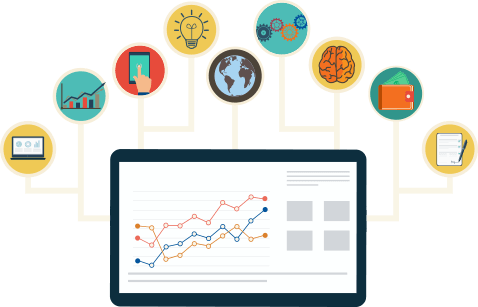Our Solution
A custom dataload script that helps to map images between Watson Commerce and Watson Content Hub. It is invoked during product dataload in Commerce.
IBM Watson Commerce has specific requirements which need to be filled to work with Watson Content Hub e.g. product Image, Content Type etc. With our solution, you just need to provide the URLs of your images and it will upload your content.
Commerce Challenges
Websphere Commerce has challenges when it comes to uploading product images to Watson Content Hub. Our solution can help to overcome this issue. It is basically a dalaload script which gets invoked during product dataload in Commerce. We need external content ID for each product for Watson content hub image for mapping.