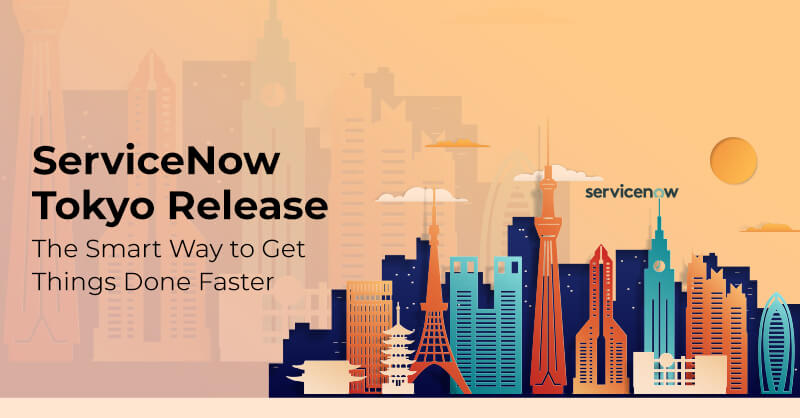Custom Mobile Branding with ServiceNow
Written by Harini Krish
Lead Technical Content Writer
A strong brand name and logo helps us to keep the company in the mind of potential customers. If customers are happy with the products or services, a solid brand identity helps to build customer loyalty across the business. Now employees and customers can recognize their company in the mobile app.
Easy to Create & Approve Request
In our day to day life, when we are in travel or engaged in some other activities, to make our self-available 24x7 is very difficult. ServiceNow is the signor on the application and manages the submission and approval process for any custom branded build requested by customers to solve this problem and improve our business productivity. ServiceNow provides a customized app for your business, acts on To-dos, and provides the easy swipe option to manage the requests.
We are expecting every app to create & approve the request in ease of access at any time. ServiceNow will fulfill this feature. We can easily approve or reject the incoming request & also it pushes the notifications to our customized branded app.
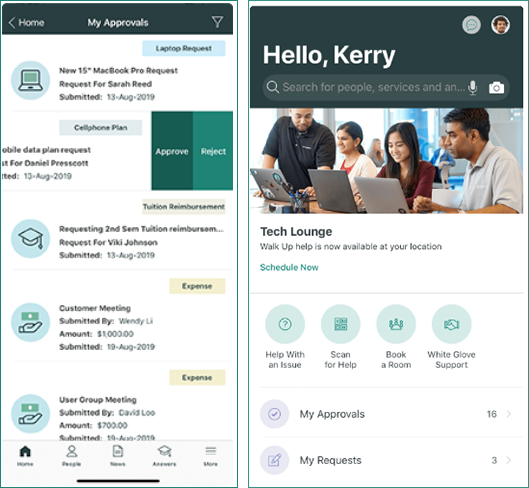
Improves Customer Relationship
Mobile Branding allows sending personalized updates related to the products and services to the existing customers in real-time. Besides, it lets you access client details and receives feedback, which can be leveraged to improve long-term customer relationships.
Securing App Data
Over-all, business apps may or may not have specialized security features, which may put the business data to risk. Having a Mobile Branding made solely for business can reinforce the data security system, as appropriate security measures will be taken care of according to the business needs during app development.
Single Sign-On
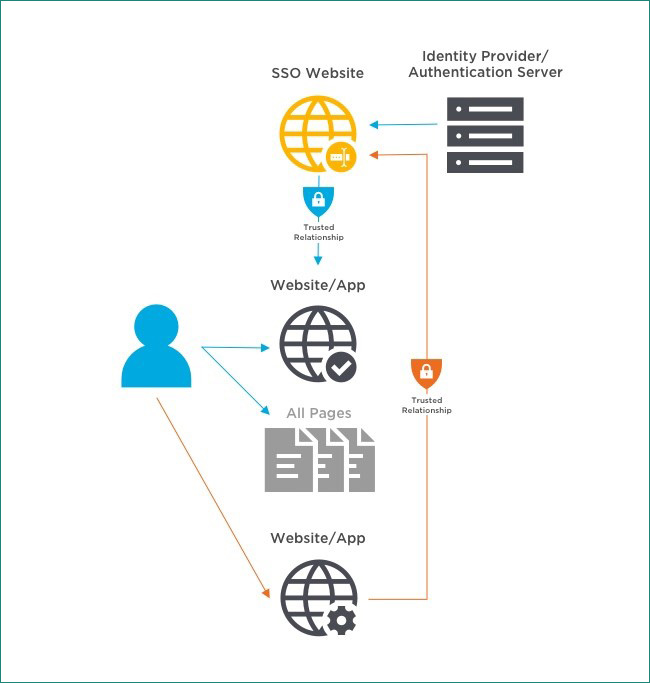
ServiceNow Mobile app requires multi-provider single sign-on in order to use external authentication. After login, the app passes authentication verification data with you as you move through the app to verify that you are authentic each time you go to the mobile app.
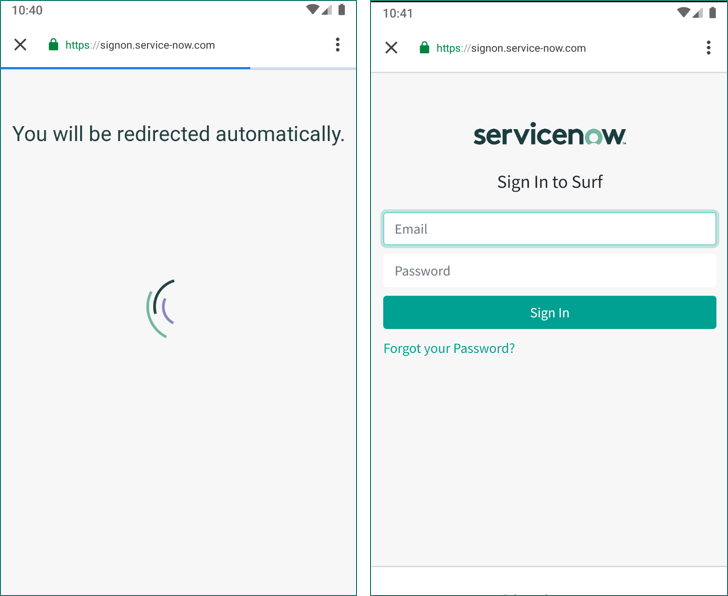
Mobile Platform Dashboards
A mobile dashboard is an applet launcher that enables users to see preconfigured reporting and analytical views via trend lines and score visualizations.
- Tap chart UI sections in the applet launcher to open reports and analytical information displaying the status of instance data. For example, you can review the number of incidents opened per week or the average resolution time of projects.
- We can use a mobile dashboard to display data in graphical format. Adding reports and Performance Analytics widgets helps users to easily identify trends and turning points through indicator scores and visual representation.
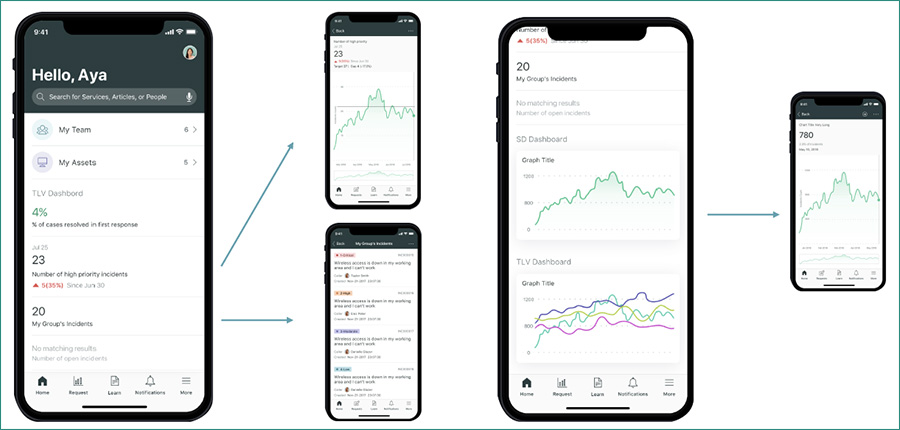
Create a Contextual Link to Virtual Agent
ServiceNow can create a contextual link in your mobile application so that your users can connect to Virtual Agent and receive information and notifications that pertain to their issues. By using a contextual link, users can automatically receive the information that defines the relevant queries and records.
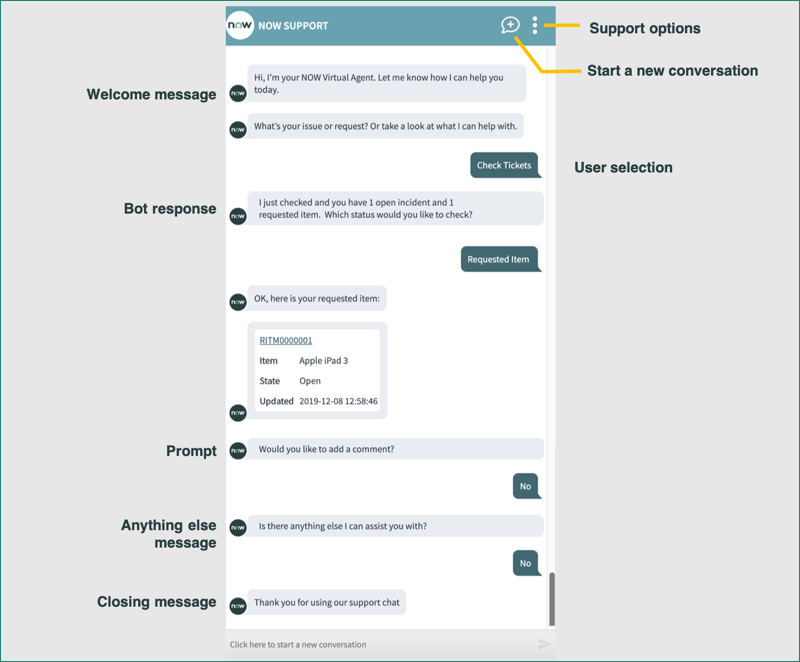
Mobile Photo Search
ServiceNow provides the photo search option to give the user’s ability to perform image-based searches using the objects around them.
A photo icon () is available in the applet launcher search bar. Users can tap this icon to use the camera on their mobile device to take a picture. The picture is identified using the Google Vision API, which returns one or more results. Users can able to select a result, which is used as their search query.
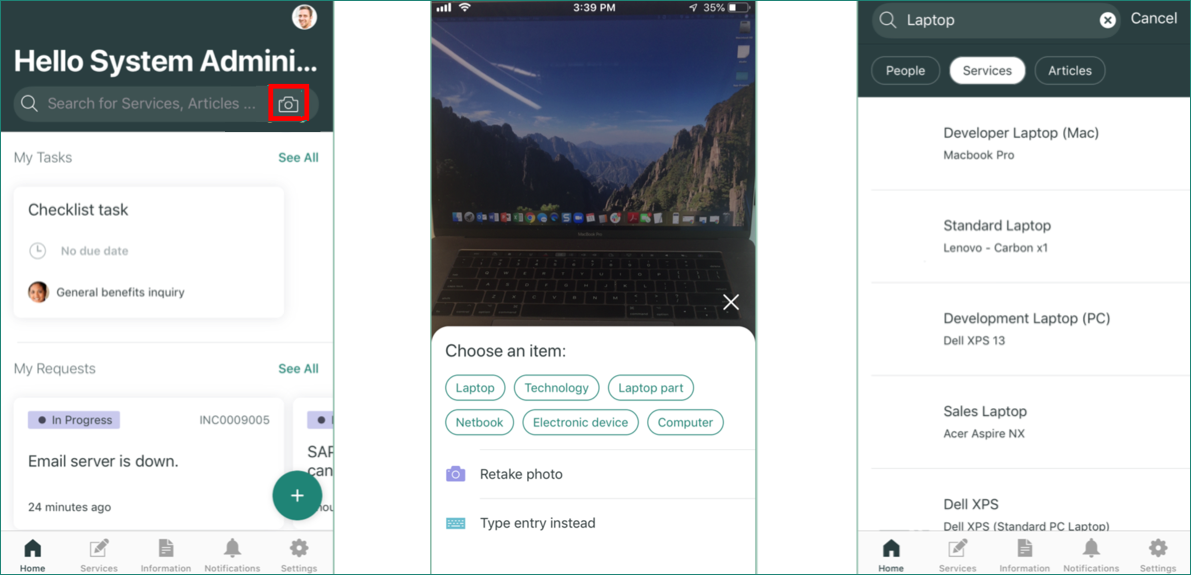
Change Logo or Themes According to Your Needs
Customization of the logo of your company creates a positive impact on the business.
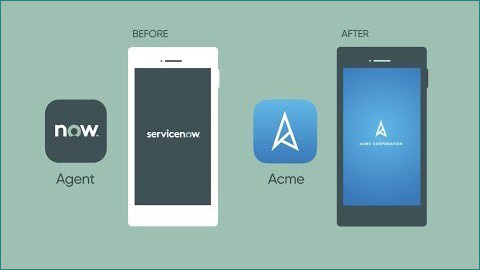
Customization of mobile themes helps to change the color scheme of your mobile apps. The colors for elements such as headers, links, buttons, and icons can be controlled using themes. Everyone can able to configure their app with a unique theme.
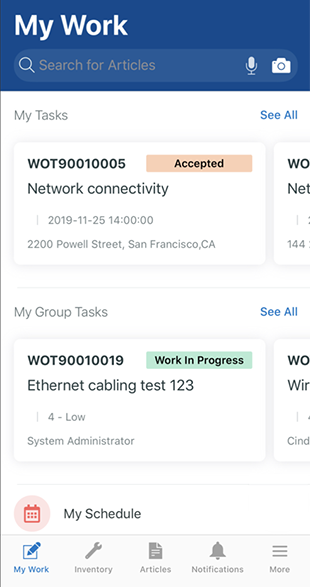
Mobile Analytics
ServiceNow Mobile Analytics provides dashboard views for monitoring key performance indicators. Visualization and interactions are available to understand the user experience better and create a more intuitive journey for the users.
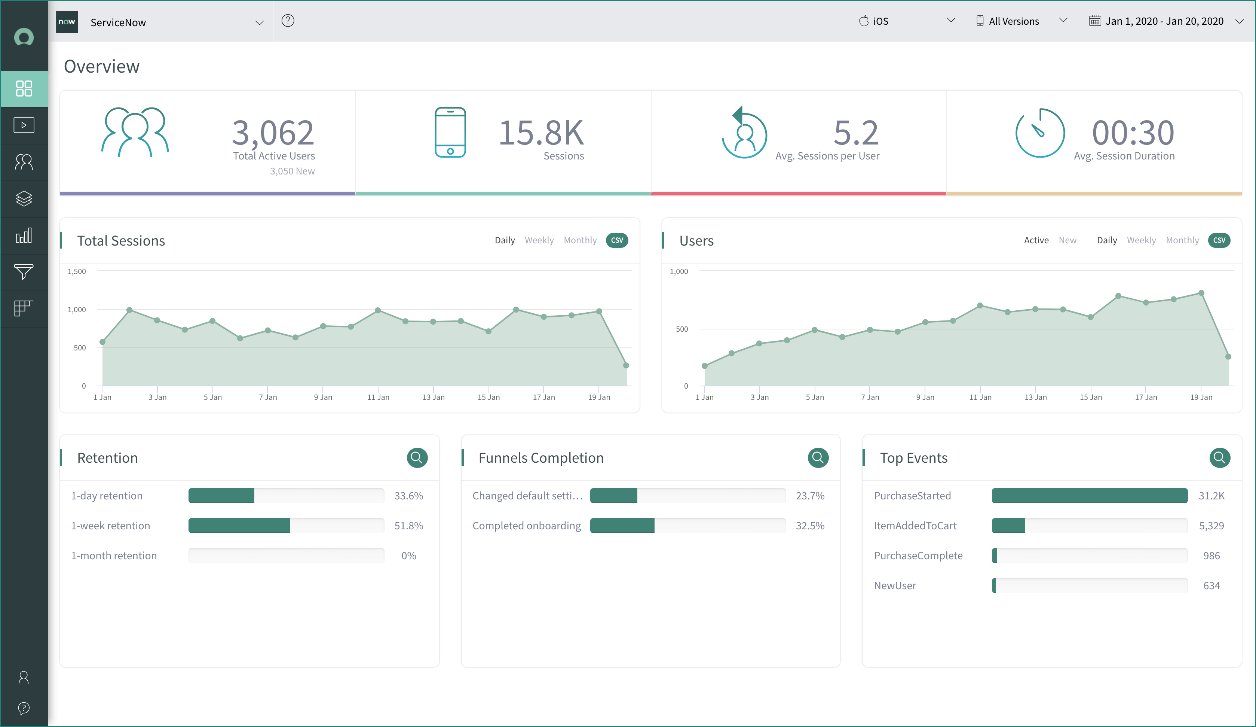
Scan QR or Bar Codes
With ServiceNow, we can keep track of the assets with a quick scan from the mobile device itself. The camera will automatically capture a photo when it detects a QR code or barcode on the screen.

Mobile Compatibility
- The app will notify the customer when a new version of the ServiceNow app is available, including compatibility updates for mobile operating systems, bug fixes, and/or new ServiceNow releases.
- And most importantly, ServiceNow Mobile App is compatible with multiple OS versions & devices.
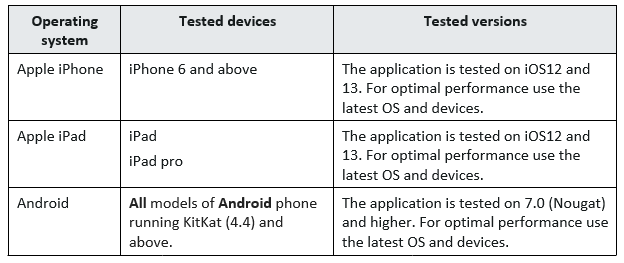
Conclusion
For all the new features, improvements and changes in the Orlando release read this Blog. Royal Cyber has a certified team of ServiceNow experts who can help with all your ServiceNow requirements. To learn how we can streamline your business processes with Mobile Branding using the ServiceNow Platform, you can email us at [email protected] or visit www.royalcyber.com