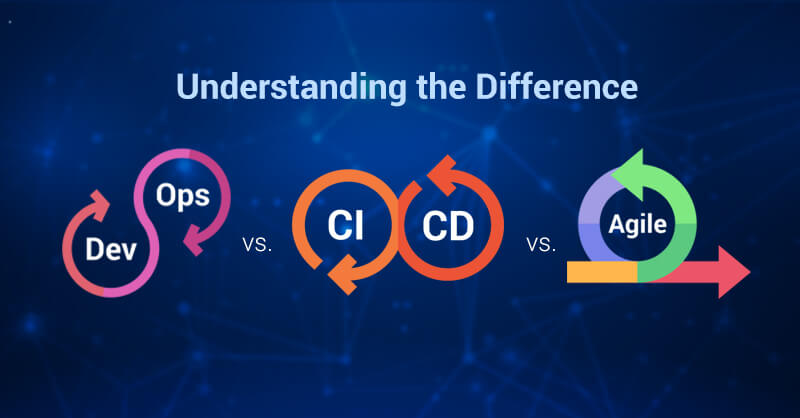JavaScript E2E Automation with Cypress for Modern Web
Until now, end-to-end testing was not easy and developers hated it. In this article we will talk about solutions for the key pain points developers face when testing modern web applications.
Challenges
- In Royal Cyber, there is no automation approach when modern web apps are developed using famous JS frameworks.
- Automation always gets stuck with extended reports support, exceptional handling, and waits.
- A better framework is needed for all three kinds of testing – Integration, End to end, and Unit testing.
- Needs to set up and start writing tests when you build your application locally with good TDD approach.
Here comes the savior for all of these issues – Test Automation with Cypress.io
What is Cypress?
Cypress is E2E java script driven automation framework for testing web applications developed with NodeJS support. We can keep our tests along with our development code and test concurrently. There are no servers, drivers, or any other dependencies to install or configure. It can do all that Selenium does and even more.
How does Cypress act?
- Cypress bundles with a few familiar tools, such as JQuery and Chai.
- Unlike selenium running outside of the browser and handling commands thrown at the network, Cypress runs in the same loop as the applications do, with the help of a node.js server.
- It also has access to both front and back ends, so it can handle every event and web traffic to make better automation.
- Running Cypress in Continuous Integrationis easy and supports all famous CI tools.
- Cypress takes snapshots while your tests run. Simply hover over commands in the dashboard to verify what happened at every step.
- Also, Cypress can be an individual project with dummy Angular/React projects.
- There is no need for Web driver configuration and executables, because Cypress has its own dashboard which gives you integrated browsers inside it.
Road to Cypress!!!
- For JS based projects, make sure you have Node.js installed in your PC. To install just add this command in CMD of your project folder.
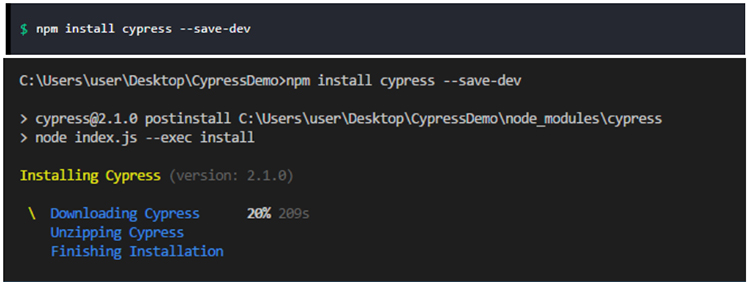
- The Cypress folder will be automatically added into your project directory. Now you are good to go with writing tests in Integration folder by creating your own test files.
- You can use either Typescript or JavaScript to write your tests.
What is Typescript?
Typescript is an Object-Oriented JavaScript. Object Orientation is a software development paradigm that follows real-world modelling. It is a super set to JavaScript.
- Once installed, Cypress will give you a folder structure as given below:
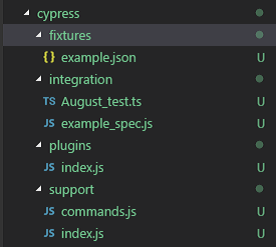
- Cypress has dashboard features, like a standalone application where additional options and settings are provided. Using this command, we can open the Cypress Dashboard
- node_modules\.bin\cypress open
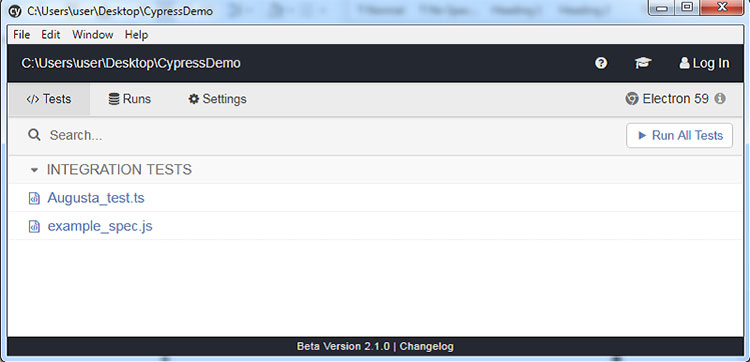
- Also, tests can be executed without going through dashboard using this command
- cypress run [options]
- You can also use Cypress as a node module if required and create Cypress Module API to run the tests.
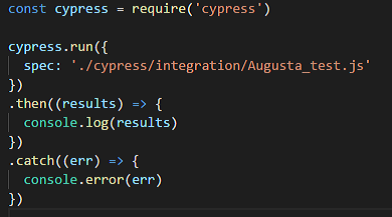
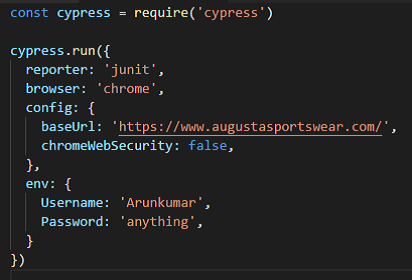
- Finally, you will get a cypress execution of a test like this:
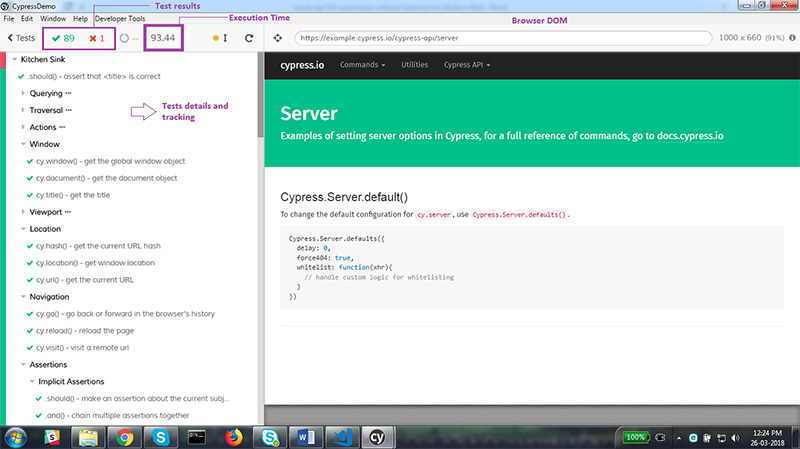
- Cypress also supports Dev tools as same as browsers do.
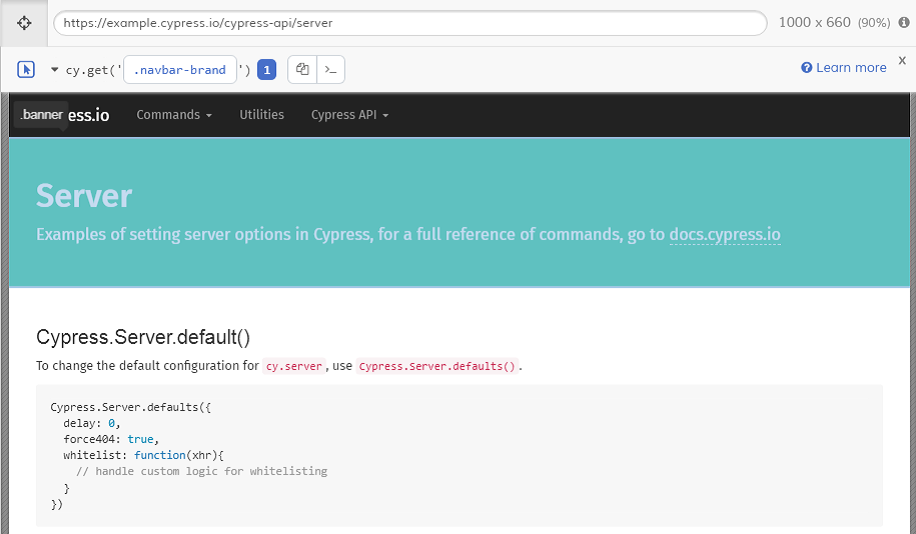
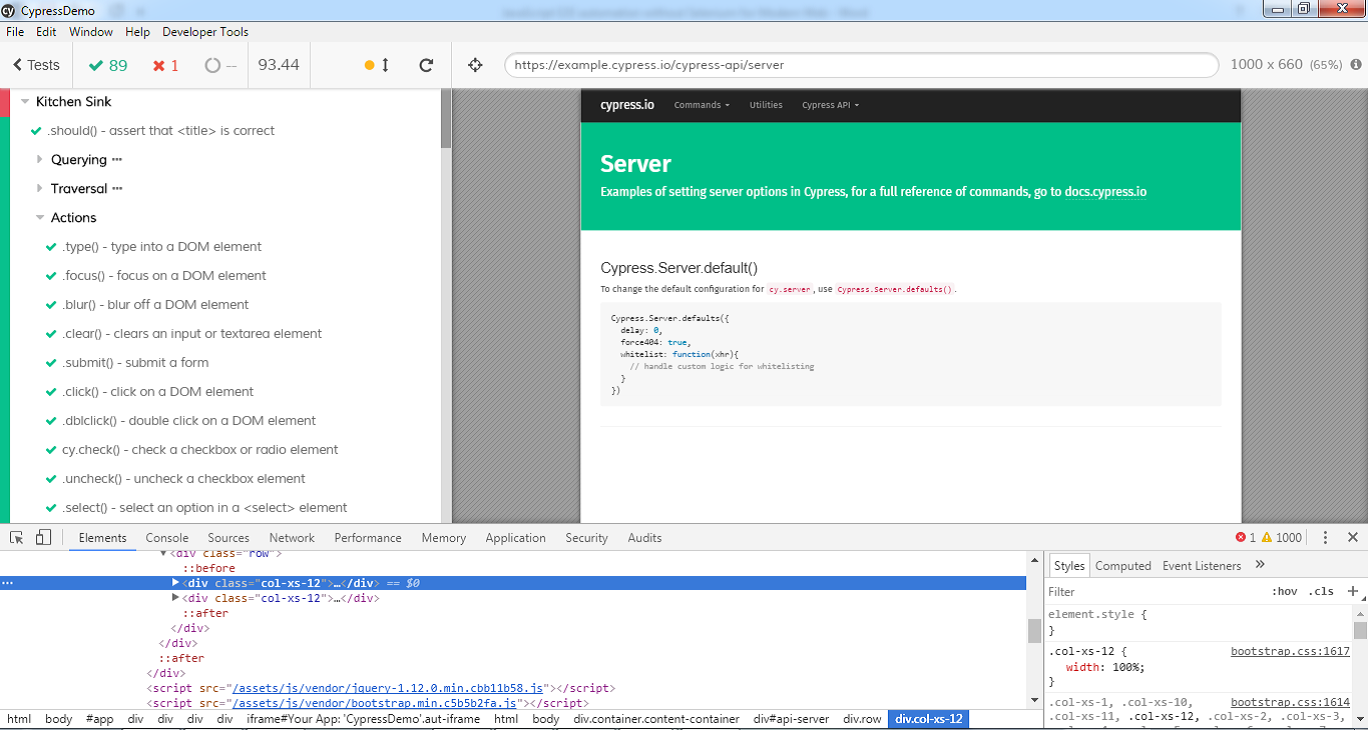
Benefits
- Less time is taken to setup and configure Cypress in your project.
- Never add waits or sleeps to your tests. Cypress automatically waits for commands and assertions before moving on.
- Supports all three kinds of tests – Integration testing, End to end testing, and Unit testing.
- Consistent and reliable tests that are flake-free.
- Cypress takes snaps while your tests run and provides screenshots taken automatically on failure, or videos of your entire test suite when run from the CLI.
- Easy to debug.
- Can assign environment variables and add configuration in “cypress.json” files.
- Enables proper tracking of each steps in a test suite.
Royal Cyber as the Key Differentiator
Automation testing, like all development efforts, is difficult. Most projects don’t succeed. You can do better! For those wanting to understand a bit more about Automation and other testing services that Royal Cyber offers, email us at [email protected] or visit www.royalcyber.com.
By ArunKumar R